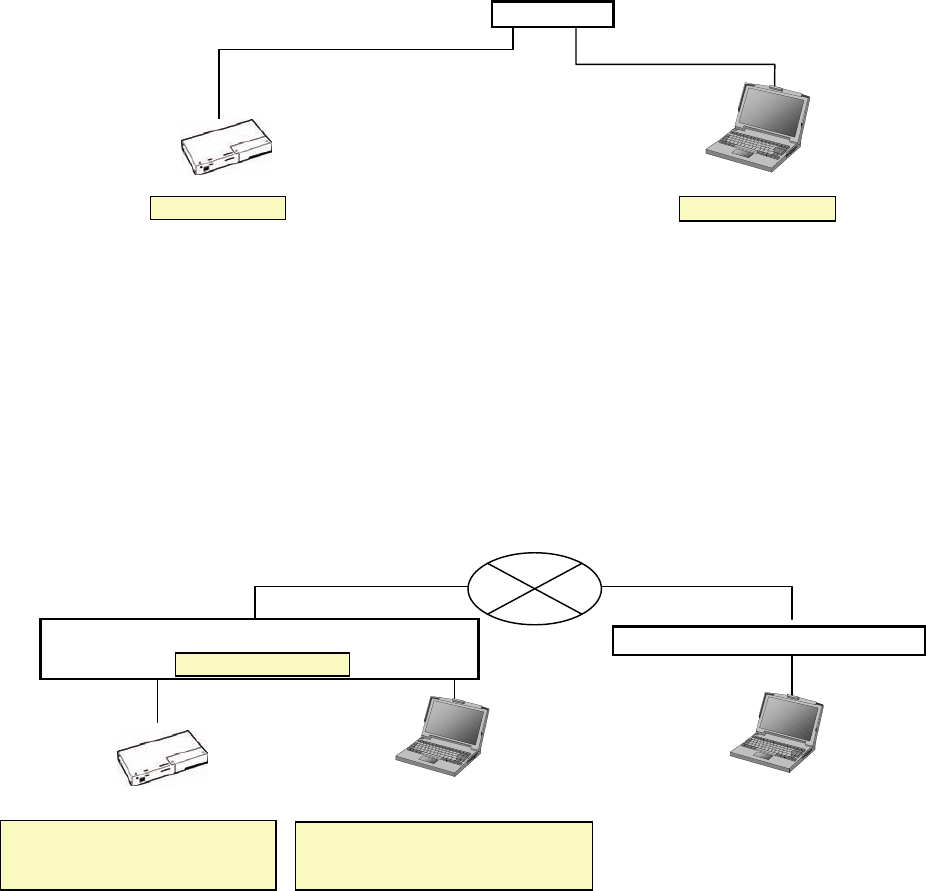
11
4-2-3-1 Settings for when the GB-24A is connected to a dedicated LAN
(1) Enter the GB-24A IP address in the [IP Address] field.
Note:The recommended IP address for the G-50A is [192.168.1.1].
[Example of IP address setting]
(2) Enter the GB-24A subnet mask in the [Subnet Mask] field. Normally, you should enter [255.255.255.0].
(3) When monitoring remotely or sending error mail via a dial-up router, enter the router IP address in the [Gateway]
field.
Leave the gateway address blank when not connecting via a dial-up router.
[Example of a Remote Monitoring System]
Web Monitor PC
GB-24A No. 1
Hub
10BASE-T LAN straight cable
192.168.1.101 192.168.1.1
GB-24A
IP Address :192.168.1.1
Subnet Mask :255.255.255.0
G/W Address :192.168.1.254
Telecommunication Network
Dial-up router
Dial-up router, cellular phone etc.
Note: Some hubs have a dedicated port for connection with another hub.
Connect the G-50A and Web Monitor PC to the normal ports.
Note: It is recommended to set the dial-up router IP address to [192.168.1.254]. Refer to the dial-up
router instruction manual for details of how to set the IP address.
Note: It is necessary to connect a modem (analog type or ISDN type) between the dial-up router
and telephone line when using a dial-up router that does not have a built-in modem.
Note: Use a security device such as a VPN router when connecting the GB-24A to the Internet to
prevent unauthorized access.
IP: 192.168.1.254
Web Monitor PC
Web Monitor PC
IP Address :192.168.1.101
Subnet Mask :255.255.255.0
G/W Address :Blank


















