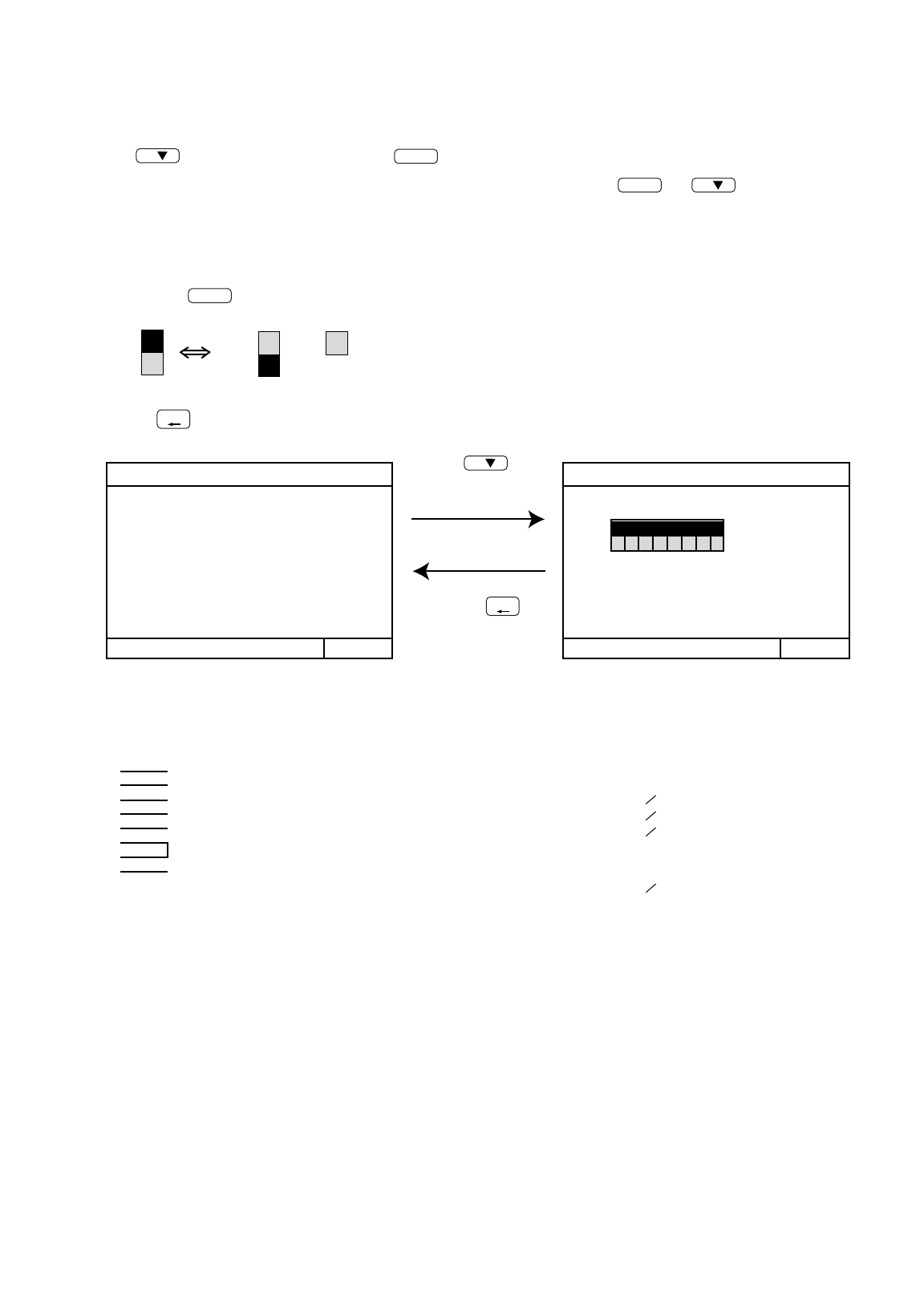
-26-
MENU WED 15:29
6
ADDRESS
SETTING
7
FUNCTION
SETTING
BACK
8
IP
ADDRESS SETTING
OFF
ON
3
No. 1
No. 2
No. 3
No. 4
No. 5
No. 6
No. 7
No. 8
<Function selects>
FUNCTION SETTING
OFF
ON : Active
3
5 - 3 Function setting
Reserved for future use (Leave this switch set to OFF)
Reserved for future use (Leave this switch set to OFF)
OFF : No K transmission converter installed
OFF : Operation prohibit setting valid
External input changeover (refer to section "7 External input/output function")
The range of a controller which the operation is prohibited
OFF : Both of the system controller and the local remote controller
ON :
Operation prohibit setting invalid
OFF : Emergency stop broadcast enabled (Be sure to use)
ON :
Emergency stop broadcast disabled
ON :
K transmission converter installed
ON :
Only the local remote controller
ON
12345678
OFF
• The functions of this controller are set according to the function settings.
• The functions selects are set to OFF when the controller is shipped from the factory.
(1) Select "7.FUNCTION SETTING"(or "2. FUNCTION SETTING").
(2) Switch the function by pressing the function No. you want to change, or the to switch
of the same number.
Each time the switch is pressed, the ON/OFF state of that No. is switched. (NO. 1 and NO. 2 cannot be changed.)
1)When Input switch was pressed.
(3) When the switch is pressed at the end of function switching, the screen returns.
<Operation example>
Press the
Press the switch
to select"7FUNCTION
SELECT"
switch to go back
to the initial
setting menu.
1
2
3
8
7
7
BACK
SCREEN
BACK
SCREEN


















