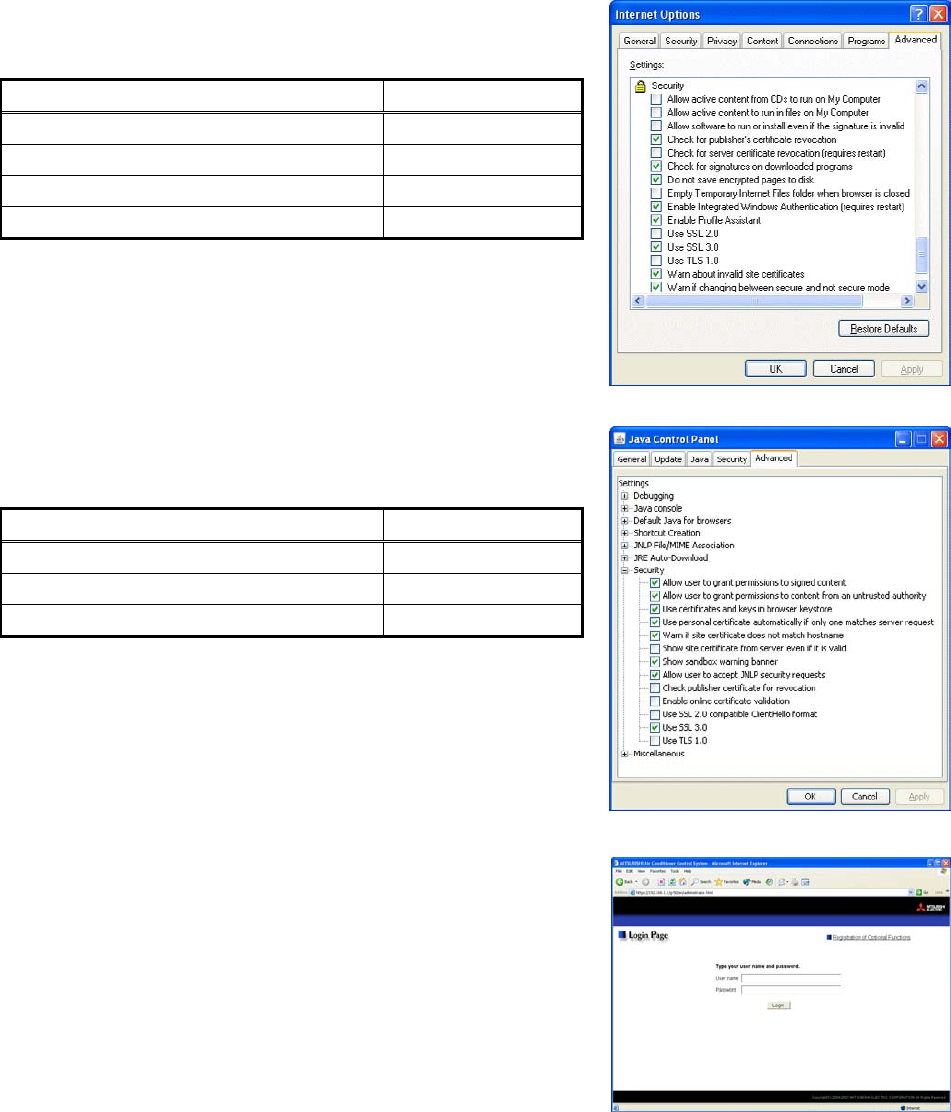
7
3-1-2 Encrypting the communication data and login on the AG-150A
AG-150A can encrypt communication data using HTTPS (SSL).
When connecting the AG-150A to the LAN that can be accessed by the general public, it is recommended
that the following settings be made so that the units are monitored and controlled on the encrypted Web page.
Note: Depending on the operating system or the version of Java, HTTPS encrypted messages may not be handled correctly. If
this happens, use a HTTP connection to monitor and control the units as noted in the section above.
(1) Go to [Tools]->[Internet Options]->[Advanced], and make the
following settings.
Item Checkbox setting
Use SSL 2.0 Uncheck the box.
Use SSL 3.0 Check the box.
Use TLS 1.0 Uncheck the box.
Do not save encrypted pages to disk Check the box.
Note: Some of the settings may have different names depending on the Web
browser version.
(2) Click on [Java] in the Control Panel, and make the settings for the
items under [Security] in the [Advanced] tab.
Item Checkbox setting
Use SSL 2.0 compatible Client Hello format Uncheck the box.
Use SSL 3.0 Check the box.
Use TLS 1.0 Uncheck the box.
Note: Some of the settings may have different names depending on the Java
version.
(3) Prefix the Web address with [https], enter the address, and hit the
[Enter] (Return) key on the keyboard.
https://[ IP Address of the AG-150A]/g-50
/administrator.html
Note: For example, type “https://192.168.1.1/g-50/administrator.html” if the
AG-150A IP address is [192.168.1.1].
If the security alert is disabled as described in the note in the
following and the subsequent sections, encrypted date
communication will begin, and the Login screen will appear. If the security alert has not been disabled, take
the following procedures.


















