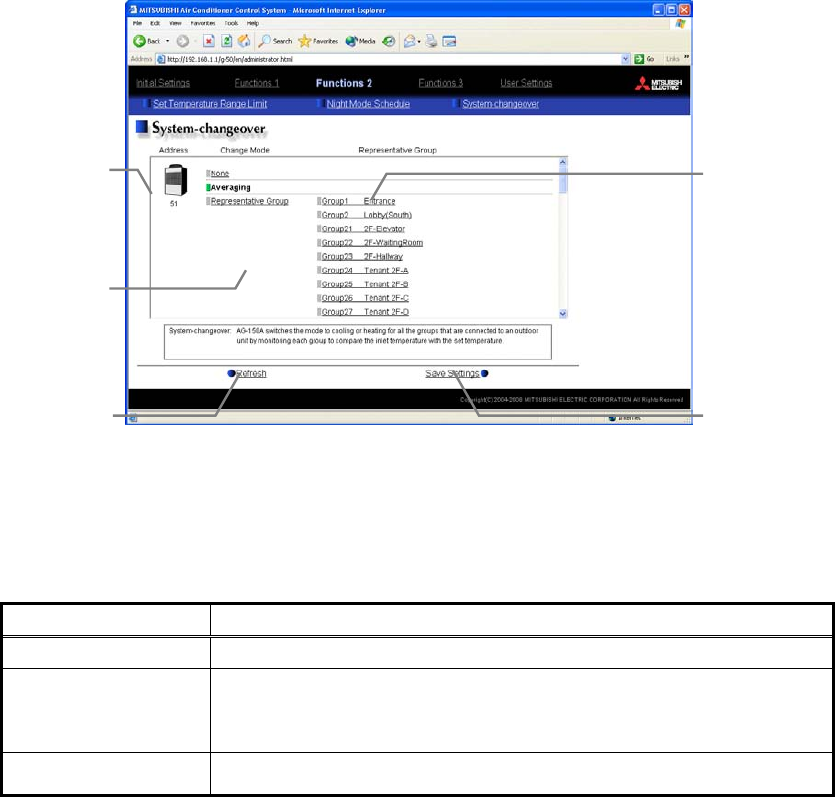
34
6-3 System-Changeover of Y series
Click on [Function2]-[Auto-changeover] in the menu to open the auto-changeover screen and make necessary
settings to switch the operation mode between cooling and heating automatically of the indoor units connected
to the same outdoor unit. Set the change over mode and the target units.
Please use this function when performing heating operation in the morning and cooling operation in the
afternoon on air conditioners that either of cooling or heating operation is possible (Y series). The operation
mode changes automatically without the need of operating all remote controllers.
Note: The operation mode (cooling or heating) is set by the majority decision in consideration of performance value of each unit,
or on the basis of the operation mode of the representative group. Therefore, some rooms may be hotter or colder than
others.
Note: If the user logs in as a building manager, the operations may be prohibited.
Note: Set the indoor unit operation mode to [Auto] on the Auto-Changeover models (R2 series). (It is not necessary to change the
mode on this screen.)
(1) Select the change mode of the target outdoor unit. When selecting the representative group mode, select
one representative group among the member groups.
Table 6-1 Change Mode List
Change mode Content
None Select this when the function is not used.
Averaging
The operation mode (cooling or heating) is set and changed by the majority
decision in consideration of the set temperature, the room temperature
difference of all groups connected to the target outdoor unit, and capacity
value of each indoor unit.
Representative Group
Changes the set temperature of the representative group, and the operation
mode of the member group in accordance with the temperature difference.
(2) Click [Save Settings] to send setting data to the AG-150A.
Save settings
Send setting data to AG-150A.
Target outdoor units
The M-NET address of the
outdoor unit is displayed here.
Member group
The group name that is
connected to the outdoor unit
is displayed here.
When the representative
group mode is selected, selec
t
the representative group
among these member groups.
Changeover mode
The changeover mode is
displayed here.
Refresh
Read setting data from AG-150A.


















