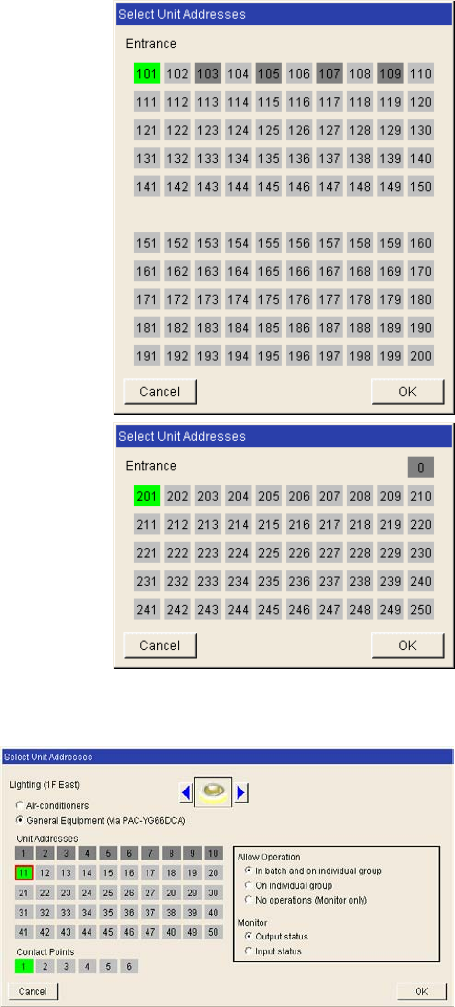
17
(3) To register remote controllers in a group, click on the [Remote
Controller Registration] field to display the [Select Unit Addresses]
screen, and click on the numbers corresponding to the units to be
registered. The ones that are selected will be shown with a
yellow-green background. To cancel the selection, click on them
again. Deselected items will be shown with a gray background.
Note: A maximum of 2 remote controls can be registered in one group.
Note: MA remote controls do not need to be registered to a group.
(4) To register system remote controllers in a group, click on the
[System Controller Registration] field to display the [Select Unit
Addresses] screen, and click on the numbers corresponding to
the units to be registered. The ones that are selected will be
shown with a yellow-green background. To cancel the selection,
click on them again. Deselected items will be shown with a gray
background.
Note: The combined number of system controllers and remote controls cannot
exceed four.
Note: K-transmission converters do not need to be registered.
4-3-3 Registering general equipment in the group
(1) To register general equipment in a group, click on the
[Air Conditioner or general equipment or hot water
supply Registration] field to display the [Select Unit
Addresses] screen, and select the [General
Equipment (via PAC-YG66DCA)].
Click the device No. of the general interface device
(PAC-YG66D) that is connected to the general
equipment to be registered. The selected No. will be
displayed with a red frame (selected state), and
select the contact No. to which the general
equipment is connected.
To disconnect the general equipment, select the interface device No., and click the contact No. that has
been selected. The No. will be displayed in gray (unselected state).
Note: A maximum of 16 general equipment can be registered in one group.
Note: To change the registered units to general equipment in the group in which air-conditioners are registered, disconnect the
air-conditioners first.
(2) To change the icon, click the right or left arrow.
(3) In the [Allow Operation] section, select whether to enable or disable the ON/OFF operation on the Web
browser or on the TG-2000 operation screen. Select [In batch and on individual group] to enable only when
the collective operation is performed. Select [On individual group] to enable in each group. Select [No
operation (Monitor only)] to disable.
(4) In the [Monitor] section, select whether to display I/P to or from the general equipment on the monitor
screen.


















