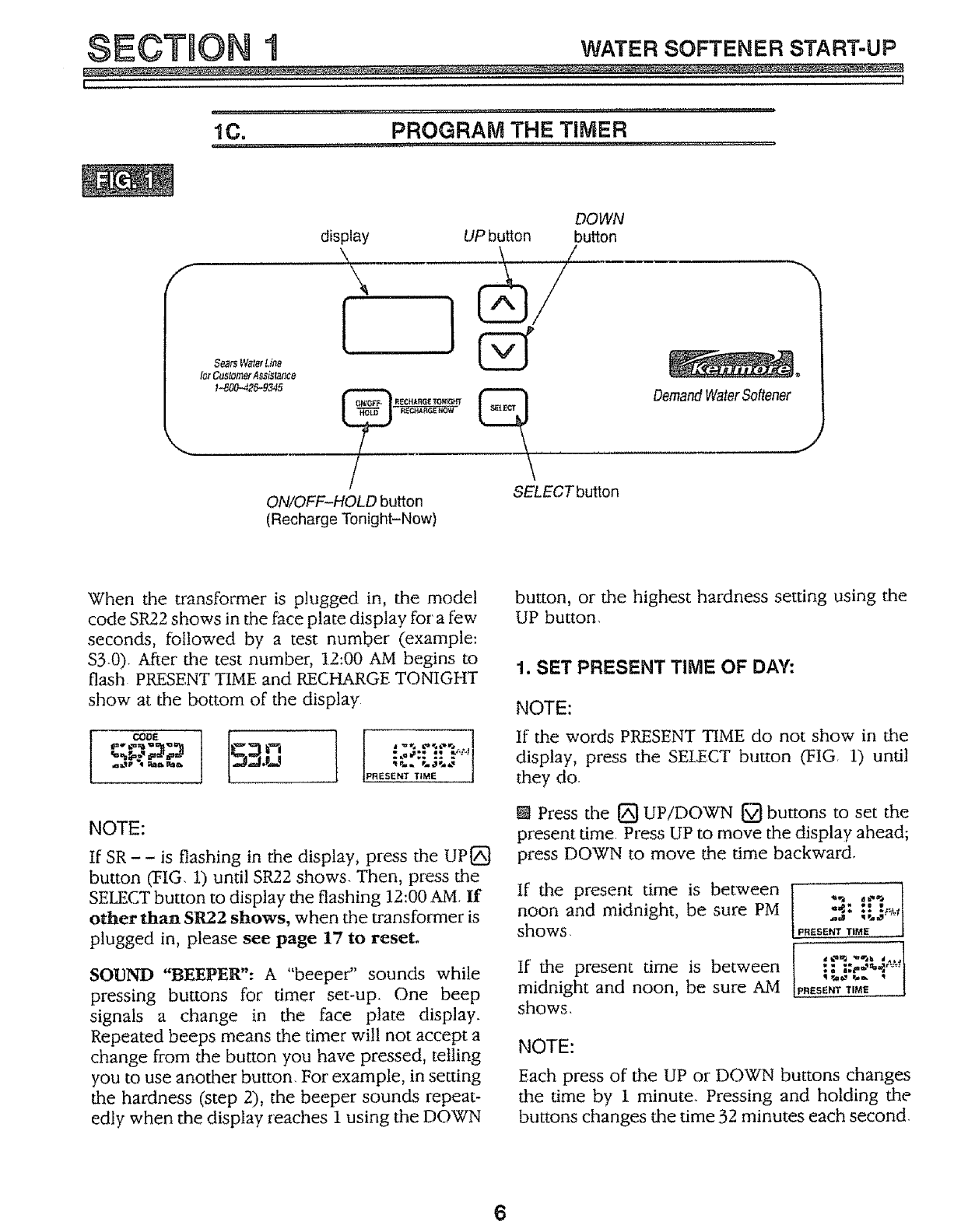
10. PROGRAM THE TIMER
r r ............. .........
display
SearsWate_Line
lerCustomerAssistance
_.,800.426-9345
DOWN
UP button button
\ /
®7
/ \
SELECT button
ON/OFF-HOLD button
(Recharge Tonight-Now)
DemandWaterSoftener
J
When the transformer is plugged in, the model
code SR22 shows in the face plate display for a few
seconds, followed by a test number (example:
$3_0). After the test number, 12:00 AM begins to
flash PRESENT TIME and RECHARGE TONIGHT
show at the bottom of the display
CODE 1
i
• -• =,= L%*I
PRESEN'I" TIME
NOTE:
tf SR - - is flashing in the display, press the U£{_
button (FIG 1) until SR22 shows Then, press the
SELECT button to display the flashing 12:00 AM. If
other tha_t SR22 shows, when the transformer is
plugged in, please see page 1"7 to reset.
SOUND "BEEPER": A "beeper" sounds while
pressing buttons for timer set-up. One beep
signals a change in the face plate display.
Repeated beeps means the timer will not accept a
change from the button you have pressed, telling
you to use another button. For example, in setting
the hardness (step 2), the beeper sounds repeat-
edly when the display reaches i using the DOWN
button, or the highest hardness setting using the
UP button,
1, SET PRESENT TIME OF DAY:
NOTE:
If the words PRESENT TIME do not show in the
display, press the SELECT button (FIG. 1) until
they do.
Press the [] UP/DOWN _ buttons to set the
present time. Press UP to move the display ahead;
press DOWN to move the time backward.
If' the present time is between I
I
noon and midnight, be sure PM |_..ESEUr
shows. TiME
If the present time is between ;: ;;_.,_,'""....
midnight and noon, be sure AM l.._.r *,M_
shows.
NOTE:
Each press of the UP or DOWN buttons changes
the time by 1 minute. Pressing and holding the
buttons changes the time 32 minutes each second.
6


















