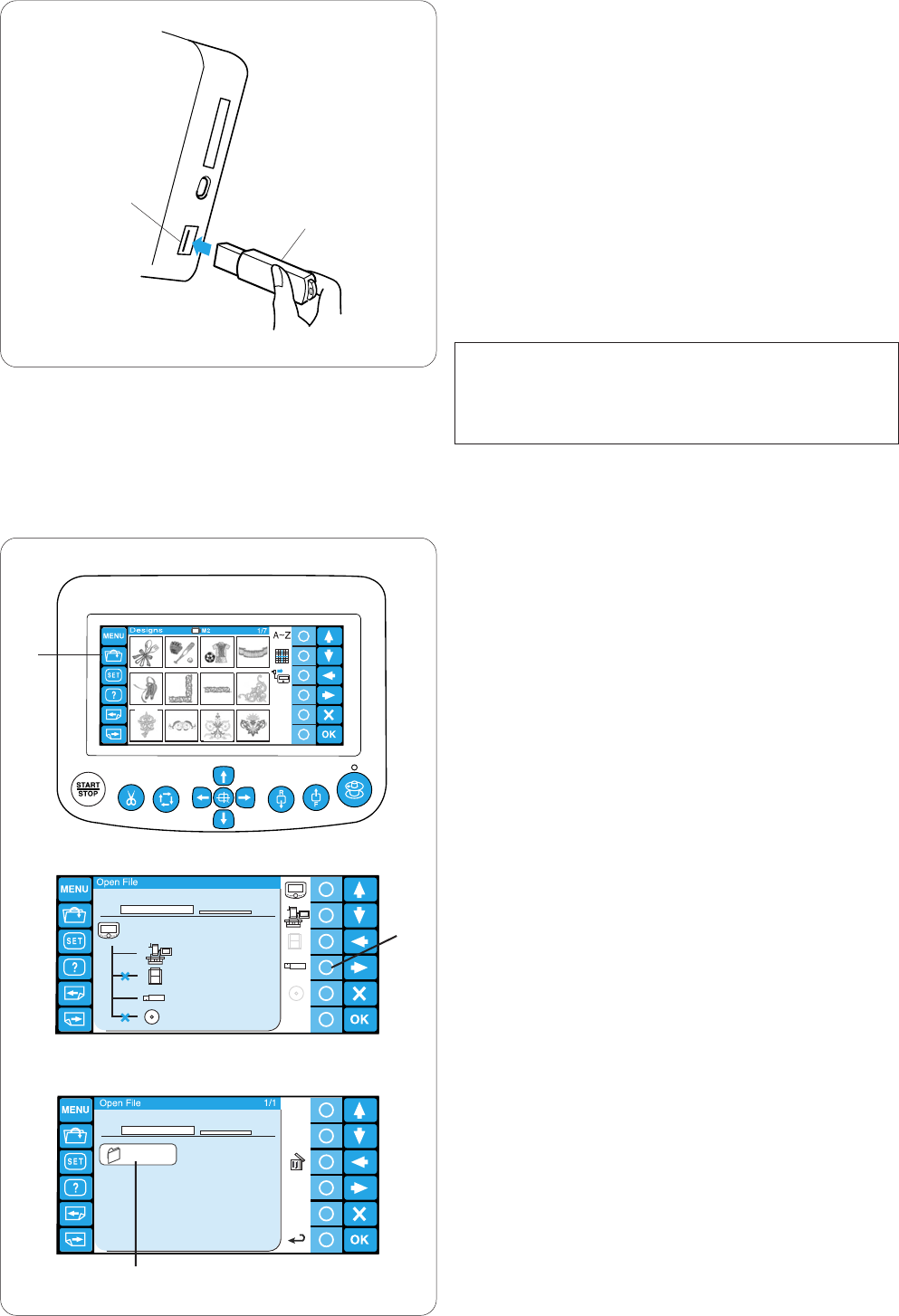
75
1
5
9
6
10
7
11
8
12
234
Location :
0.1/3MB
RCS
MB-4
Card
USB-Memory
CD-ROM
USB-Memory
Location :
0.1/488MB
USB Memory
New
Rename
Embf
USB Memory
The RCS unit is compatible with the USB memory,
which can be used to save and transfer the files
between the machine and your PC.
The USB memory is available at camera shops, PC
supplies stores etc. in various forms.
Insert the USB memory into the USB port on the RCS
unit.
To remove the USB memory, pull it straight away from
the RCS unit.
q USB memory
w USB port
NOTE:
When turning the power on with the PC Design card
inserted, it will take a few moments to start up the
RCS unit.
Opening the embroidery pattern from
the USB memory
z Press the open file key.
q Open file key
x Press the circle key next to the USB memory icon.
w Circle key (USB memory)
c The folder list window will open. Press the Embf
folder icon to open.
e Folder icon
The file list window will open.
Press the desired file icon to open.
Refer to pages 70-73 for how to save and open the file.
q
w
q
w
e
z
x
c


















