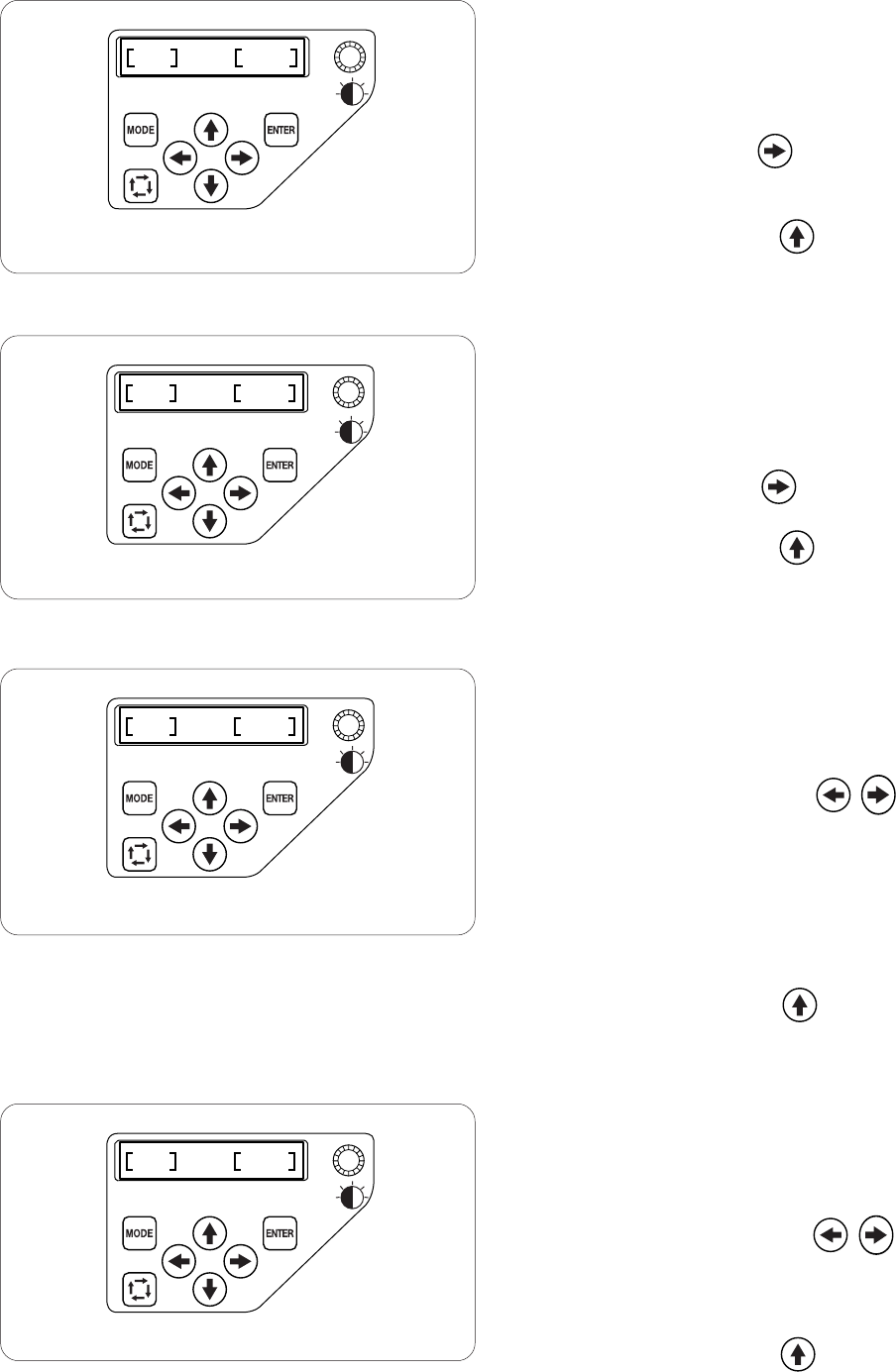
59
[08] Reminder message ON/OFF
When you press the START/STOP button, a reminder
message will appear on the LCD screen. However,
you can turn off the reminder.
Press the right arrow button to indicate [OFF] to
turn off the reminder.
Press the ENTER button to register the new setting or
press the upward arrow button to go to the next
setting.
[09] Ignoring short stitches
Very short stitches may cause the thread to break.
To avoid this problem, turn on the ignoring short
stitches function.
Press the right arrow button to indicate [ON].
Press the ENTER button to register the new setting or
press the upward arrow button to go to the next
setting.
[10] Setting the trim tail length
Some times you need to adjust the tail length of the
thread being trimmed depending on the thickness and
type of the thread.
Press the right or left arrow button to adjust
the trim length.
You can select one of the following options.
S: Short
M: Medium
L: Long
Press the ENTER button to register the new setting or
press the upward arrow button to go to the next
setting.
[11] Setting the thread detector sensitivity
You can adjust the sensitivity of the thread detector by
setting stitch count to judge thread breakage.
Press the right or left arrow button to adjust
the sensitivity. The adjustable range is from 3 to 16.
Press the ENTER button to register the new setting or
press the upward arrow button to go to the next
setting.
8 11
M 10
OFF
09
ON 08


















