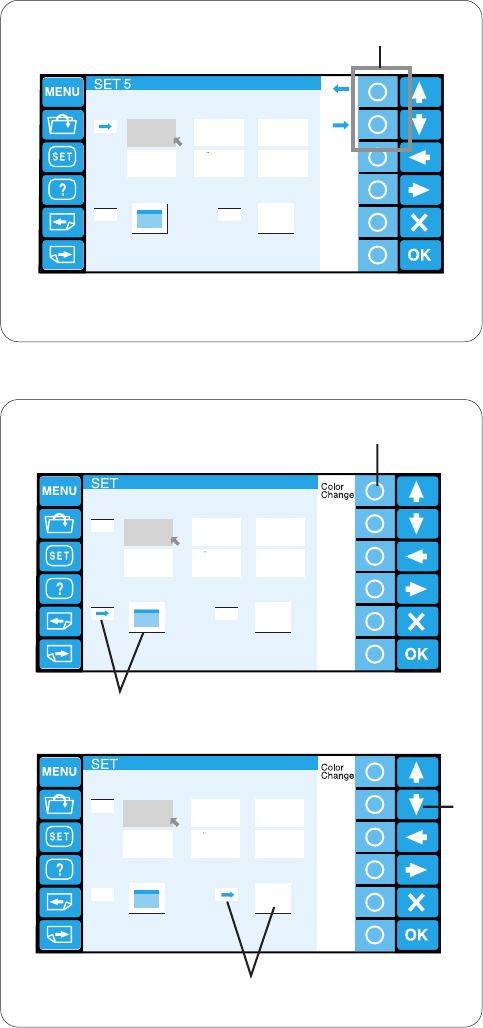
66
Tread selection
Color Control
Janome
Robison-
Anton
Robison-
Anton
Gutermann
SULKY
Madeira
Mettler
Polyester 40
Rayon 40 Rayon 40
Polyester 40
Poly Sheen
Tread selection
Color Control
5
Janome
Robison-
Anton
Robison-
Anton
Gutermann
SULKY
Madeira
Mettler
Polyester 40
Rayon 40 Rayon 40
Polyester 40
Poly Sheen
Tread selection
Color Control
5
Janome
Robison-
Anton
Robison-
Anton
Gutermann
SULKY
Madeira
Mettler
Polyester 40
Rayon 40 Rayon 40
Polyester 40
Poly Sheen
⁄4 Selecting the thread brand
There are 6 brands of embroidery threads to choose
from.
Press the circle key next to the left or right head
arrow to move the cursor (red arrow) to select the
desired brand.
q Circle keys (arrow)
⁄5 Screen color options
You can change the color of the screen background
and key icons.
Press the circle key next to “Color Change” to change
the color of the screen background.
w Screen background selected
e Circle key (Color Change)
Press the downward arrow key to select the key icons
and press the circle key next to “Color Change” to
change the color.
r Downward arrow key
t Key icon selected
Press the OK key to register the new settings.
Or press the next page key to go to the next page.
q
w
e
r
t
⁄4
⁄5


















