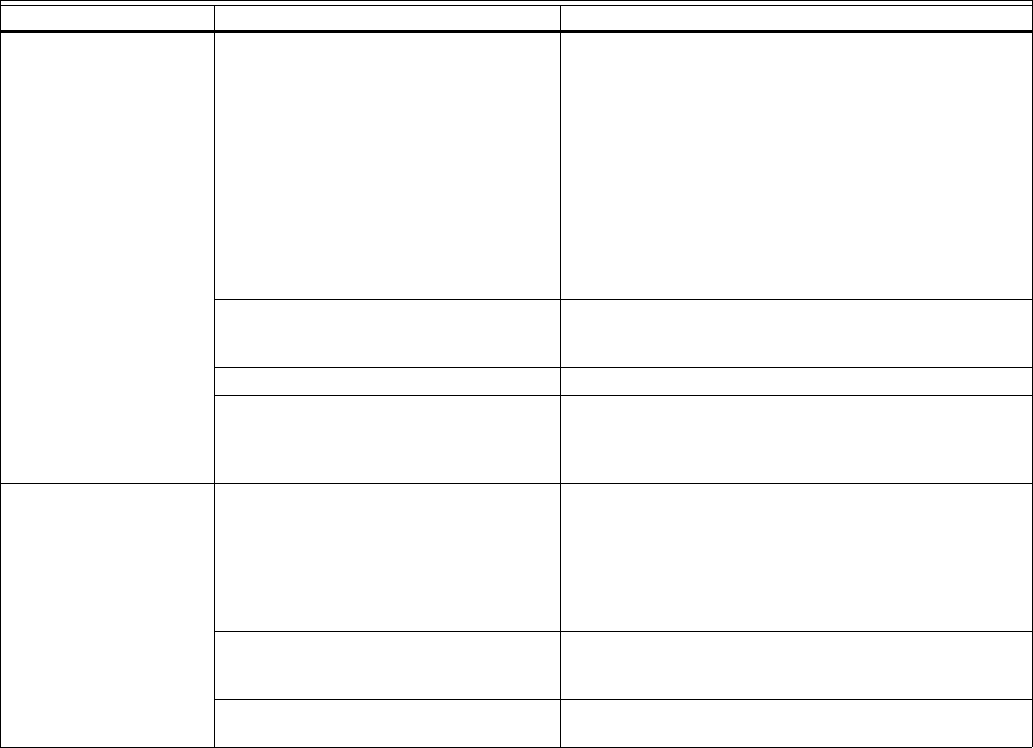
T7350 Commercial Programmable Thermostat
63-2605—06
26
Cooling will not come on. No power to the thermostat. Check that X terminal is connected to the system
transformer.
Check for 24 Vac between X and RC terminals.
If missing 24 Vac:
• Check if circuit breaker is tripped; if so, reset circuit
breaker.
• Check if system fuse is blown; if so, replace fuse.
• Check if the HVAC equipment power switch is in the Off
position; if so, set to the On position.
• Check wiring between thermostat and HVAC
equipment. Replace broken wires and tighten loose
connections.
If 24 Vac is present, proceed with troubleshooting.
Thermostat minimum off time is activated. • Wait up to five minutes for the system to respond.
• Use PDA or TStatSpec software to configure cooling
response.
System selection is set to Off or Heat. Set system selection to Cool or Auto.
DAT low limit has been reached, or
OAT lockout is engaged.
• If the setpoints are correct, do nothing.
• Use PDA (Cooling Config) or TStatSpec software to
adjust or disable DAT low limit and/or OAT lockout.
• Check HVAC equipment to ensure proper operation.
System indicator (flame:
heat, snowflake: cool) is
displayed, but no warm or
cool air is coming from
the registers.
The call for heat or cool is not yet given. Check if any stage indicators (dots next to the system
indicator) are displayed. With no display of stage
indicators, no call for cool/heat via relay is yet given.
For T7350M models only: Check the information screens.
MODHEAT or MODCOOL percentages of zero and 100
indicate an extreme signal from the given terminal. See
Table 15 for details.
Conventional heating equipment turns the
fan on only after the furnace has warmed
to a setpoint.
Wait one minute after seeing the on indicator and then
check the registers.
Heating or cooling equipment is not
operating.
Verify operation of heating or cooling equipment in Test
Mode.
Table 19. Troubleshooting Information. (Continued)
Symptom Possible Cause Action


















