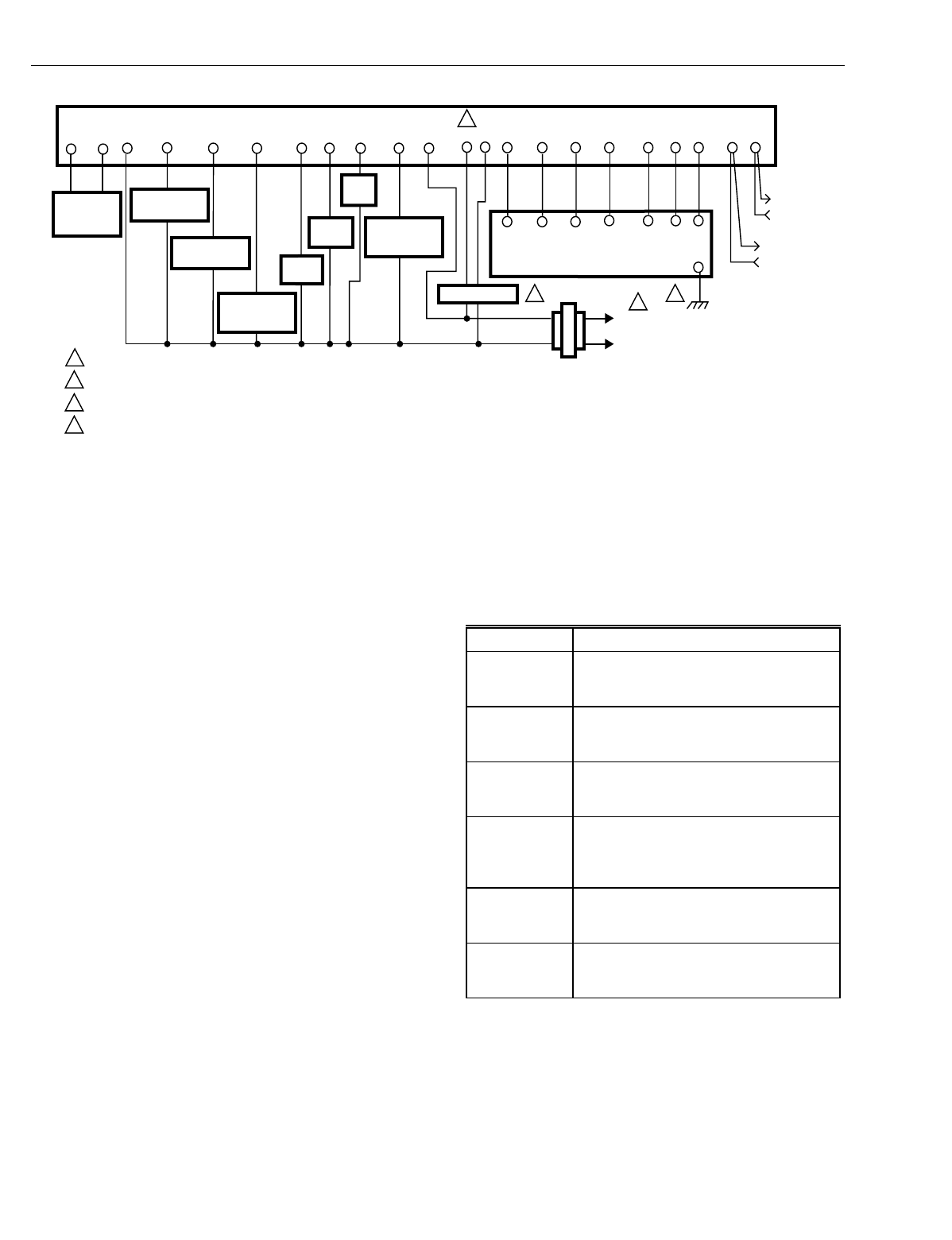
T7300F/Q7300H SERIES 2000 COMMERCIAL THERMOSTATS AND COMMUNICATING SUBBASES
63-4365 4
POWER SUPPLY. PROVIDE DISCONNECT MEANS AND OVERLOAD PROTECTION AS REQUIRED.
USE ECONOMIZER INSTRUCTIONS FOR INSTALLATION INSTRUCTIONS.
USE A1 AND A2 WHEN CONTACTS ARE NORMALLY CLOSED IN OCCUPIED MODE.
CONNECT GND TO EARTH GROUND.
1
1
4
M16056
2
3
4
2
3
W1
L1
(HOT)
L2
Y1 O G
SUBBASE
X
EM. HT.
RELAY
R
C1 T
T7147 REMOTE COMFORT ADJUST MODULE
GND
B
C2
COMPRESSOR
CONTACTOR 1
C4 C3C5
CA1
T
CA2
CA4 CA3CA5
TEBEB
T
TRANSFORMER
E
AUX.
HEAT
HEAT
CHANGEOVER
VALVE
FAN
RELAY
COOL
CHANGEOVER
VALVE
A2A1
AS AS
DISCHARGE
AIR
SENSOR
Y2
COMPRESSOR
CONTACTOR 2
ECONOMIZER
LonWorks
®
BUS
LonWorks
®
BUS
Fig. 2. Typical T7300F/Q7300H application.
Communicating subbases for T7300F Thermostats add
value by allowing remote-site access—via telephone
lines—for diagnostics, maintenance and monitoring. In
addition, the T7300F can act as the user interface for on-
site Excel 10 Controllers (after initial installation with Excel
LonSpec™) without the need for a personal computer
workstation. Through the T7300F/Q7300H
Thermostat/Communicating Subbase, a building operator
can control Excel 10 devices by setting occupancy
schedules, setpoints and additional features.
Control Provided
The Q7300H communicates with other network devices, or
nodes, for the purpose of sharing data. Through the
network, the T7300F/Q7300H sets and deletes schedules.
Schedules can be bypassed by selecting Continuous
Unoccupied or Temporary Override. By using network
messaging, the Q7300H sets fan operation (ON, AUTO)
and system mode (HEAT, COOL, AUTO, OFF, EM HEAT)
designated by a remote T7300F. Schedules can be
programmed for seven days with four designated periods
per day; Occupied 1, Occupied 2, Unoccupied 1 and
Unoccupied 2. In external schedule mode, the T7300F
changes occupancy through a network-based scheduler.
In local schedule mode, the T7300F changes occupancy
through an internal scheduler. If the external schedule is
not periodically updated, the T7300F defaults to the local
schedule.
The T7300F/Q7300H is also able to provide time of day,
temporary setpoint, bypass status and additional
information to multiple Excel 10 devices by sending
instructions from one T7300F/Q7300H to the Excel 10
devices. When the T7300F is configured to schedule
temporary setpoint and effective bypass information for
other devices, certain restrictions apply such as:
— When the T7300F is scheduling temporary setpoints
for Excel 10 devices, the Excel 10 cannot adjust
setpoints using the T7770 wall module.
— When the T7300F is providing effective bypass
information to Excel 10 devices, the Excel 10 cannot
change the bypass status using the T7770 wall
module.
Product Names
When combined with the T7300F Series 2000 Commercial
Thermostat, the Q7300H Communicating Subbase
communicates with other devices in a LonWorks®
network. The thermostat and subbase are available in the
following models:
Part Number Product Description
Q7300H2003 Communicatin
g
subbase with O and B
terminals for three-sta
g
e heat, two-sta
g
e
cool heat pump system.
Q7300H2011 Communicatin
g
subbase without O and
B terminals for three-sta
g
e heat, two-
stage cool heat pump system.
Q7300H2029 Communicatin
g
subbase for three-sta
g
e
heat, three-sta
g
e cool conventional
system.
Q7300H2037 Communicatin
g
subbase for two-sta
g
e
heat, one-sta
g
e cool conventional
system with valve two-position heat
output.
T7300F2002 Series 2000 Commercial Electronic
Thermostat without system and fan
switching.
T7300F2010 Series 2000 Commercial Electronic
Thermostat with system and fan
switching.


















