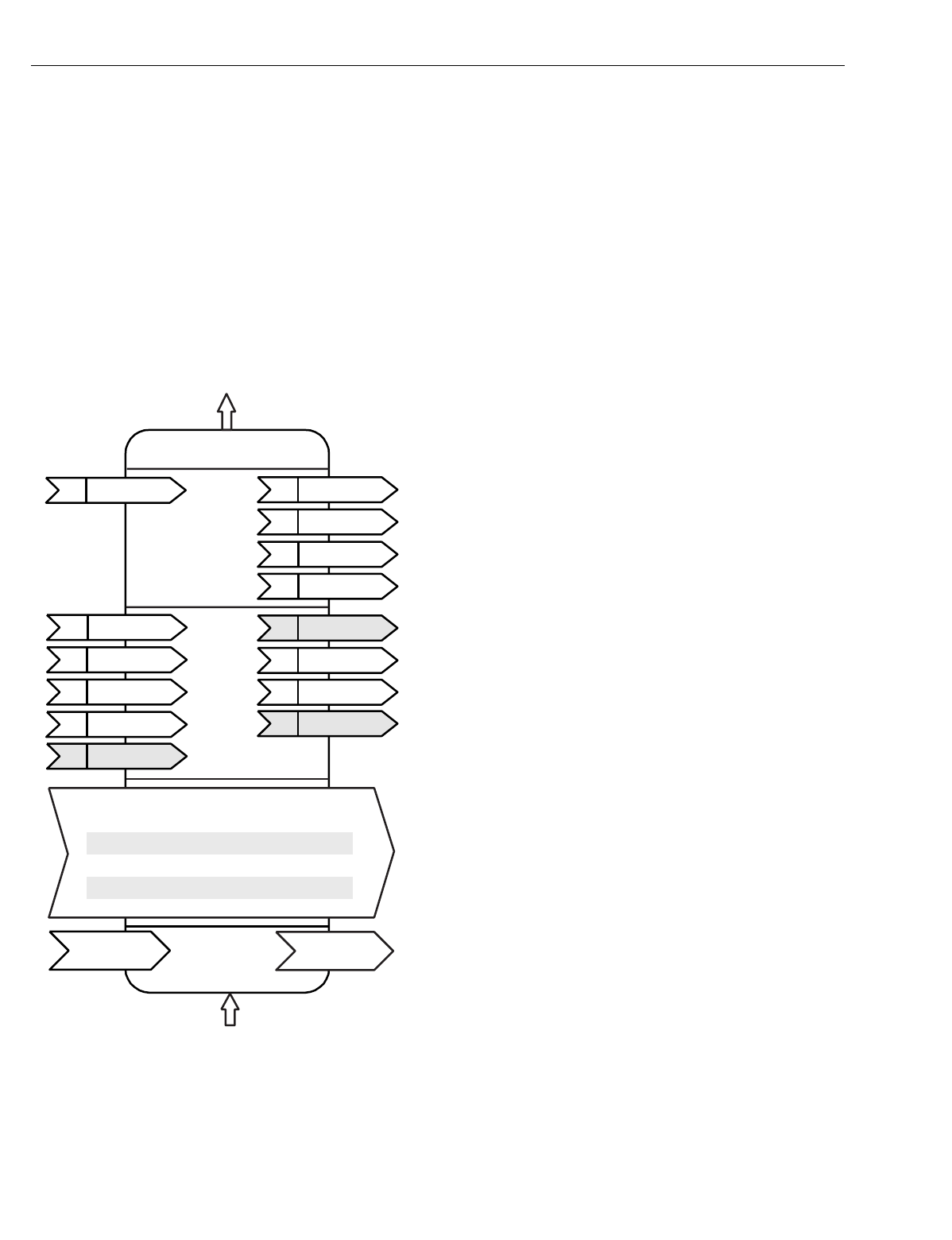
T7300F/Q7300H SERIES 2000 COMMERCIAL THERMOSTATS AND COMMUNICATING SUBBASES
63-4365 10
Approved cable types for LonWorks® Bus
communications wiring are Level IV, 22 AWG (0.34 sq
mm) plenum or non-plenum rated unshielded, twisted pair,
solid conductor wire. For nonplenum areas, use US part
AK3781 (one pair) or US part AK3782 (two pair). In
plenum areas, use US part AK3791 (one pair) or US part
AK3792 (two pair). Other Echelon
approved cable may
also be used. Run communications wiring in a conduit, if
needed, with
non-switched
24 Vac or sensor wiring. The
Free Topology Transceiver (FTT) communications
LonWorks® Bus supports a polarity insensitive, free
topology wiring scheme that, in turn, supports star, loop,
and/or bus wiring.
LonMark
®
Functional Profile
The Q7300H supports the LonMark® Functional Profile
Number 8060,Thermostat Object (Type 09). See Fig. 4.
nv12
nv4
nvoSpaceTemp
SNVT_ temp_p
nv5
nvoUnitStatus
SNVT_hvac_status
nv11
nv3
nv2
nvoHeatOutput
SNVT_ lev_percent
nvoEffectSetpt
SNVT_ temp_p
nvoTerminalLoad
SNVT_ lev_percent
nvoCoolOutput
SNVT_ lev_percent
Hardware
Output
Thermostat Object
Type Number 09.
Mandatory
Network
Variables
Manufacturer
Defined
Section
Optional
Network
Variables
Hardware
Input
Configuration Properties
nv13
nvoTerminalfan
SNVT_switch
nv14
nvoEnergyHoldOff
SNVT_switch
nv9
nviSetptOffset
SNVT_ temp_p
nv6
nviSpaceTemp
SNVT_ temp_p
nv8
nviApplicMode
SNVT_hvac_mode
nv7
nv10
nviOccCmd
SNVT_occupancy
nviEnergyHoldOff
SNVT_switch
nviSetpoint
SNVT_temp_p
nv1
M16087A
SNVT_time_sec
SNVT_time_sec
SNVT_temp_p
SNVT_str_asc
SNVT_temp_setpt
SNVT_temp_p
SNVT_temp_p
SNVT_temp_p
SNVT_temp_p
(mandatory)
(optional)
(optional)
(optional)
(mandatory)
(optional)
(optional)
(optional)
(optional)
nc49 - nciSndHrtBt
nc48 - nciRcvHrtBt
nc64 - nciMin Delta
nc17 - neiLocation
nc60 - nciSetPnts
nc79 - nciUpSPHeat
nc80 - nciLrSPHeat
nc76 - nciUpSPCool
nc77 - nciLrSPCool
Fig. 4. Functional Profile Number 8060LonMark®
Thermostat Object (Type 09).
(Thermostat profile variables not used are grayed).
NOTE: For additional information on the LonMark®
Functional Profile, see the LonMark® Application
Layer Interoperability Guidelines and the
LonMark® Functional Profile: Thermostat. Both
documents are available from LonMark® at
internet address: www.lonmark.org.
CONFIGURATIONS
General
The T7300F/Q7300H can be configured to perform a
variety of activities in which data is sent to and/or received
from other nodes on the LonWorks
network.
Information that can be shared with other network devices
includes:
— Day-of-week and time-of-day
— System mode (HEAT, COOL, AUTO, OFF, EM HEAT)
— Current fan setting (ON, AUTO)
— Space temperature
— Current setpoint
— Occupied/Unoccupied schedule commands
— Current occupancy status
— Relay status (heat/cool stages and fan)
— Alarm status
— Alarm log
A network configuration tool is used to configure Q7300Hs
and other nodes with which the Q7300H interacts.
The following is a brief description of the configurable
features that can be commanded over the network:
•
Day-of-Week/Time-of-Day:
When a T7300F Thermostat is designated as the
network time master, the current time of day and day of
week is synchronized across the network every minute.
Whenever the time of day or day of week of the time
master is changed, it automatically adjusts all the other
T7300Fs on the network. When a T7300F is controlled
by a time master, its time cannot be changed using its
keypad. If an attempt is made to change its time, the
controlled T7300F LED displays
LOC
.
•
System Switch Settings:
System switch settings (HEAT, COOL, AUTO, OFF, EM
HEAT) can be designated by a remote T7300F, or if
configured to allow it, from the T7300F keypad.
•
Fan Settings:
Fan settings (ON, AUTO) are selected as designated by
a remote T7300F, or from the T7300F keypad.
•
Space Temperature:
If a valid space temperature value is received at the
Q7300H DestRmTemp network variable input, that
value will be used in the T7300F as the primary
controlled variable. In this case, the internal space
sensor of the T7300F is ignored.
•
Current Setpoint:
If a valid setpoint value is received at Q7300H
DestSetPoint, that value will be used by the Q7300H as
the
center
setpoint. The heat and cool setpoints are
then calculated from this value and are used in the
T7300F as the occupied setpoints. During unoccupied
periods, DestSetPoint is ignored.


















