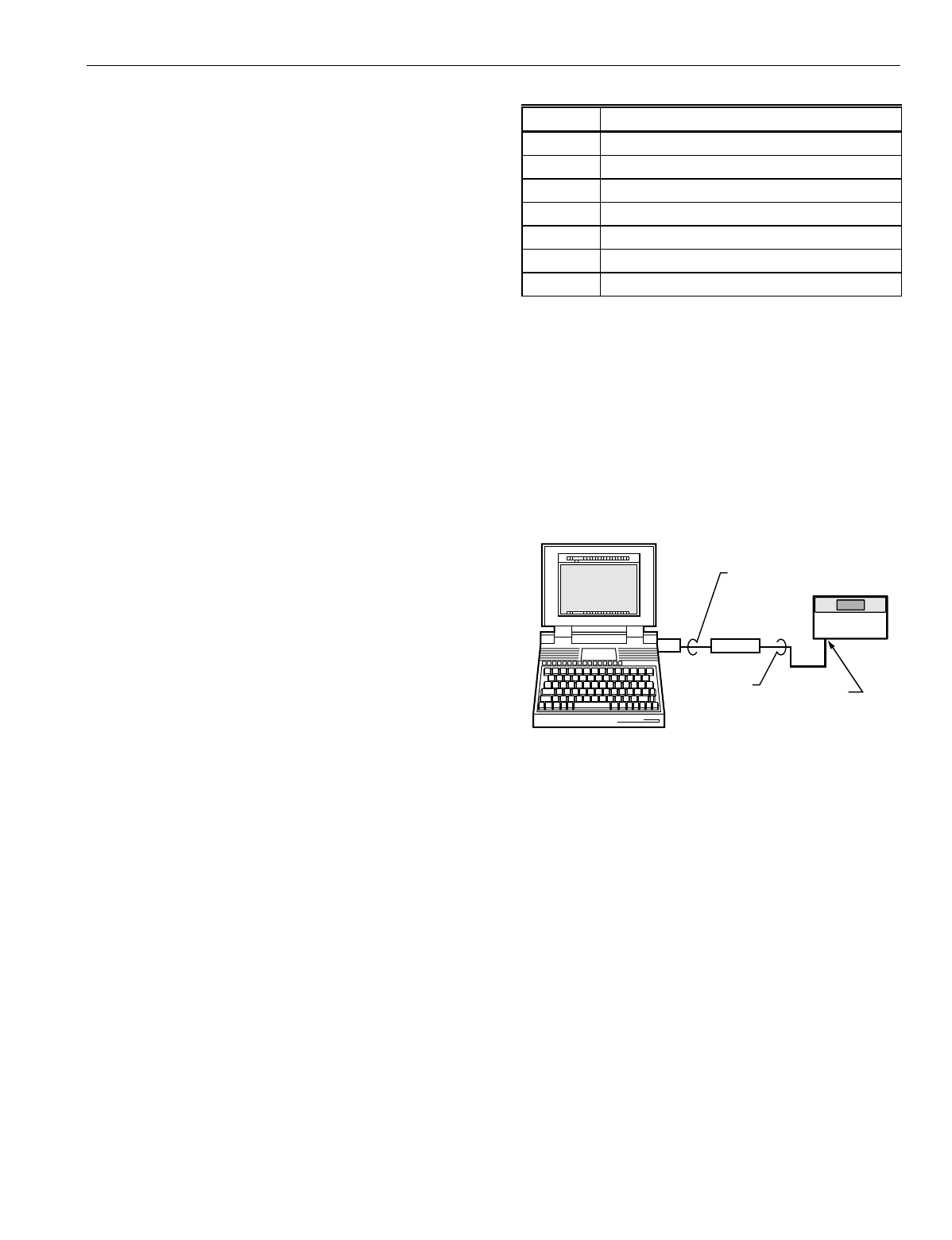
T7300F/Q7300H SERIES 2000 COMMERCIAL THERMOSTATS AND COMMUNICATING SUBBASES
11 63-4365
•
Schedule:
The occupancy schedule used by a T7300F may reside
locally in that device or remotely in another schedule
device (T7300F or Excel 15). Local schedules can be
created and modified using the T7300F keypad, or with
a configuration tool. External schedules can also be
modified using the keypad of the schedule device, or
with a configuration tool. When a T7300F receives
scheduling information over the network, the user is
locked out from making schedule changes at the
keypad, and the LCD displays
LOC
if attempted. When
a T7300F Thermostat is designated as a schedule
device, it sends its schedule file to the appropriate
Q7300H(s) which, in turn, overwrites any existing
internal schedule in their T7300F Thermostat. The
T7300F/Q7300H Thermostat/Subbase can provide
scheduling information to multiple Excel 10 devices by
taking instruction from one T7300F/Q7300H and
sharing the information with the desired Excel 10
devices.
•
Occupancy Bypass:
Any internal schedule in the T7300F is overridden if a
valid occupancy command is received by its Q7300H
(resulting from an existing external schedule on the
LonWorks
network).
•
Continuous Unoccupied:
In this mode, the T7300F Thermostat sets the operating
setpoints to the unoccupied setpoints. The T7300F
remains in this mode until the Run Program key is
pressed.
•
Setpoint Changes:
Selecting a temporary setpoint modifies that setpoint for
the present schedule period. Pressing Run Program
terminates temporary setpoints. Temperature setpoint
range is 40°F to 90°F (4°C to 32°C).
•
Temporary Override:
Modifies the schedule to operate the thermostat in
occupied mode for a designated number of hours.
Temporary occupied time can be selected for 1, 3, 8 or
12 hours. If a change from occupied to unoccupied is
scheduled and the Temporary Override key is pressed,
the thermostat remains in occupied mode until the
designated override time expires. If the thermostat is in
the unoccupied mode when the Temporary Occupied
key is pressed, the thermostat operates at the occupied
setpoint until the override time expires.
APPLICATION STEPS
Overview
The application steps shown in Table 3 are guidelines for
configuring the T7300F/Q7300H Thermostat/Subbase in a
LonWorks® Bus network and explain the network role of
the T7300F/Q7300H.
Table 3. Application Steps.
Step Description
1 Plan the system.
2 Determine required network devices.
3 Lay out communications and power wiring.
4 Prepare wiring diagrams.
5 Order equipment.
6 Configure T7300F/Q7300H.
7 Troubleshooting.
Step 1. Plan the System
Plan the use of the T7300F/Q7300H Thermostat/Subbase
according to the job requirements. Determine the location
and functionality. Verify the sales estimate for the number
of other controllers and devices required. Check the
number and type of other required accessories.
When planning the system layout, consider potential
expansion possibilities for future growth. Planning is very
important if HVAC systems and controllers are to be added
in future projects.
M10102B
NOTEBOOK PC
RS-232
SERIAL
PORT
Q7760
SLTA
CABLE
PART
NO. 205979
SHIELDED
INTERFACE
CABLE
T7300
LonWorks
®
BUS PORT
Fig. 5. Connecting personal computer to LonWorks
Bus.
Refer to the E-Bus Wiring Guidelines, form 74-2865 for a
complete description of network topology rules. See
Application Step 3. Lay Out Communications and Power
Wiring, for more information on bus wiring layout and Fig.
6 through 10 in Application Step 4. Prepare Wiring
Diagrams, for wiring details.
Refer to the Excel LonSpec™ User Guide, form 74-2937,
to configure the W7760A Building Manager, W7750A,B
and W7761 Controllers and the Q7300H Subbase.


















