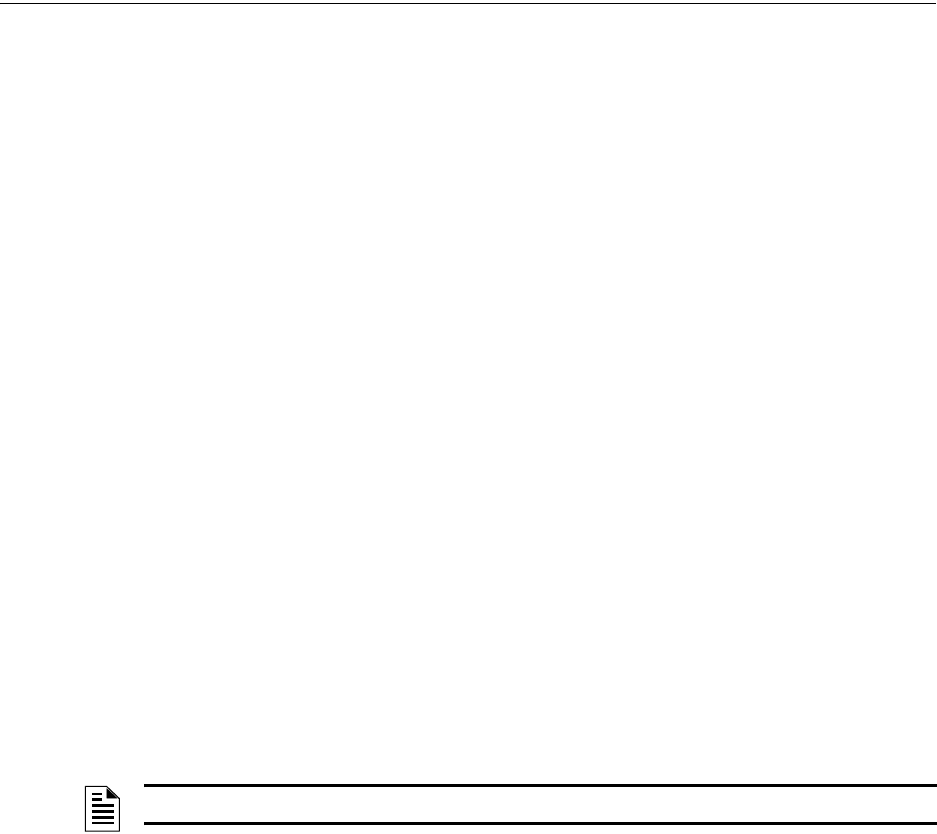
FIRSTVISION Descriptions Introduction
5FIRSTVISION™ Installation and Operation Manual - P/N: 53034:Rev: A2 10/29/07
1.2 FIRSTVISION Descriptions
1.2.1 Product Overview
FIRSTVISION uses a graphical user interface (GUI) approach to life safety monitoring for your
building. The GUI's display method enables an authorized event responder (e.g. firefighter) to
view an event in the context of the building's floor layouts. This allows planning of routes and
methods for responding to the event.
Before it can be used by an event responder, F
IRSTVISION must be configured with information
about the building into which it is installed. Those configuration tasks are performed with the
ONYX® F
IRSTVISION™ Configuration Tool (refer to 53035ONYX® FIRSTVISION™
Configuration Tool manual). The Configuration Tool tasks include entering meaningful
information about the layout of all floors in the building (drawing background), the locations of all
sensing devices that communicate with F
IRSTVISION, building features (such as water supplies),
and hazards (such as flammable or reactive chemicals).
F
IRSTVISION should be installed in the authorized event responder’s preferred building entry
location.
Refer to “The Development of F
IRSTVISION” on page 39 for more information about this product.
Events that FIRSTVISION Processes and Annunciates
FIRSTVISION only supports SLC loop modules and devices. Only device or module events that use
formats of LxxDyyy and LxxMyyy (respectively) that are reported by the types of devices listed
below; are processed and annunciated by F
IRSTVISION:
• Fire Alarms
• Supervisory
• Medical
• Security
NOTE: FIRSTVISION can simultaneously process up to 3000 events (alrms/supervisory/water/..).


















