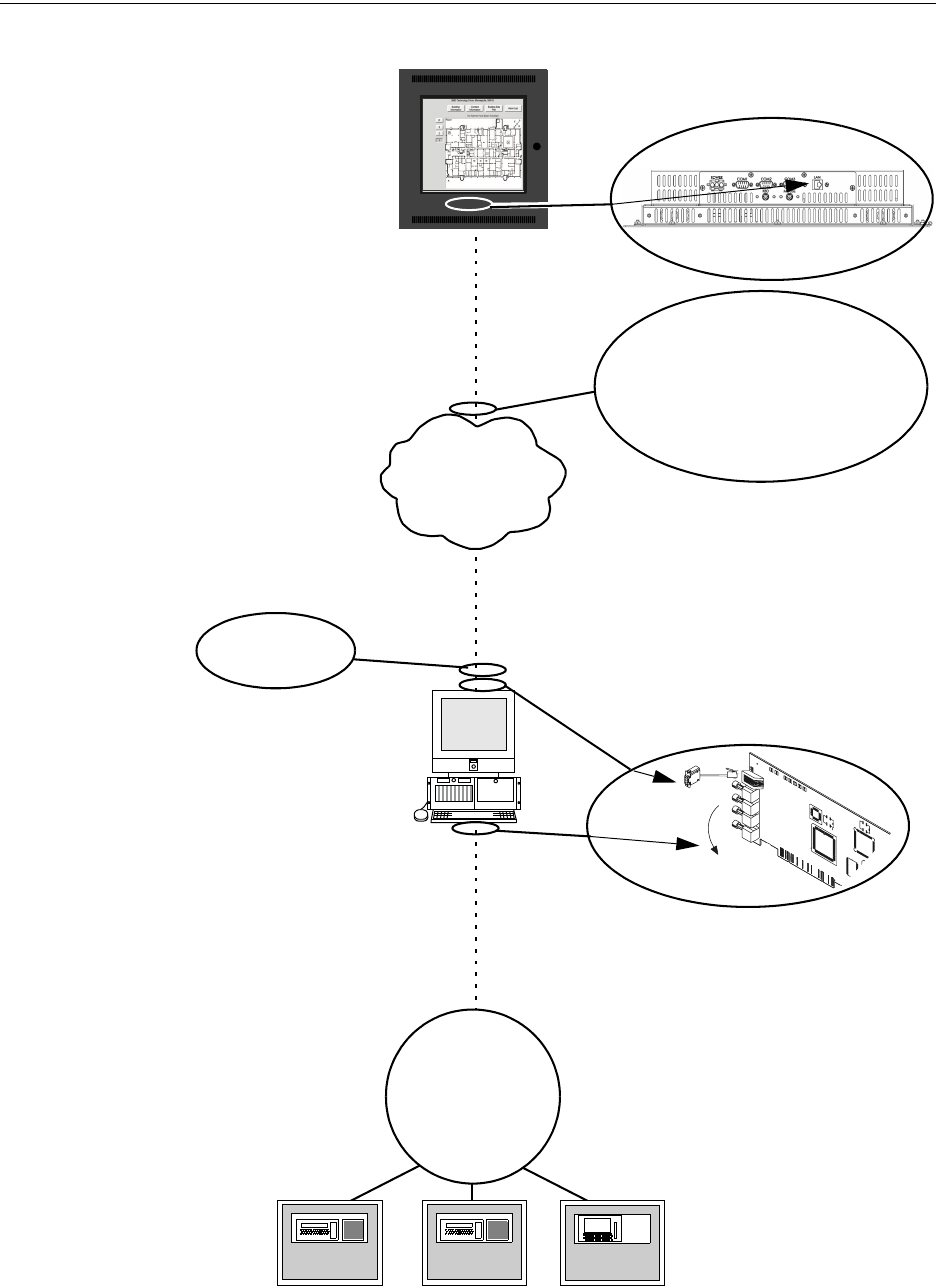
Enabling FIRSTVISION to Monitor Your Building Make Connections to FIRSTVISION
18 FIRSTVISION™ Installation and Operation Manual - P/N: 53034:Rev: A2 10/29/07
Figure 3.5 Example NFN Gateway PC System Connections
FIRSTVISION
FACP FACP
NFN Network
(v5.0 or later)
NFN Gateway PC
FACP
Ethernet (TCP/IP)
Network
RX B
TX B
RX A
TX A
NFN Gateway PC
(Fiber Shown)
Three options:
* Direct connection using a crossover
Ethernet cable
* Connection using 2 standard CAT-5
Ethernet cables and a UL-listed hub
* Connection to the customer supplied
Ethernet (TCP/IP) Network.
NOTE: For all connection details, see
ONYXWorks®
NFN Gateway PC
Installation & Operation
Manual- 52307.
Network Card


















