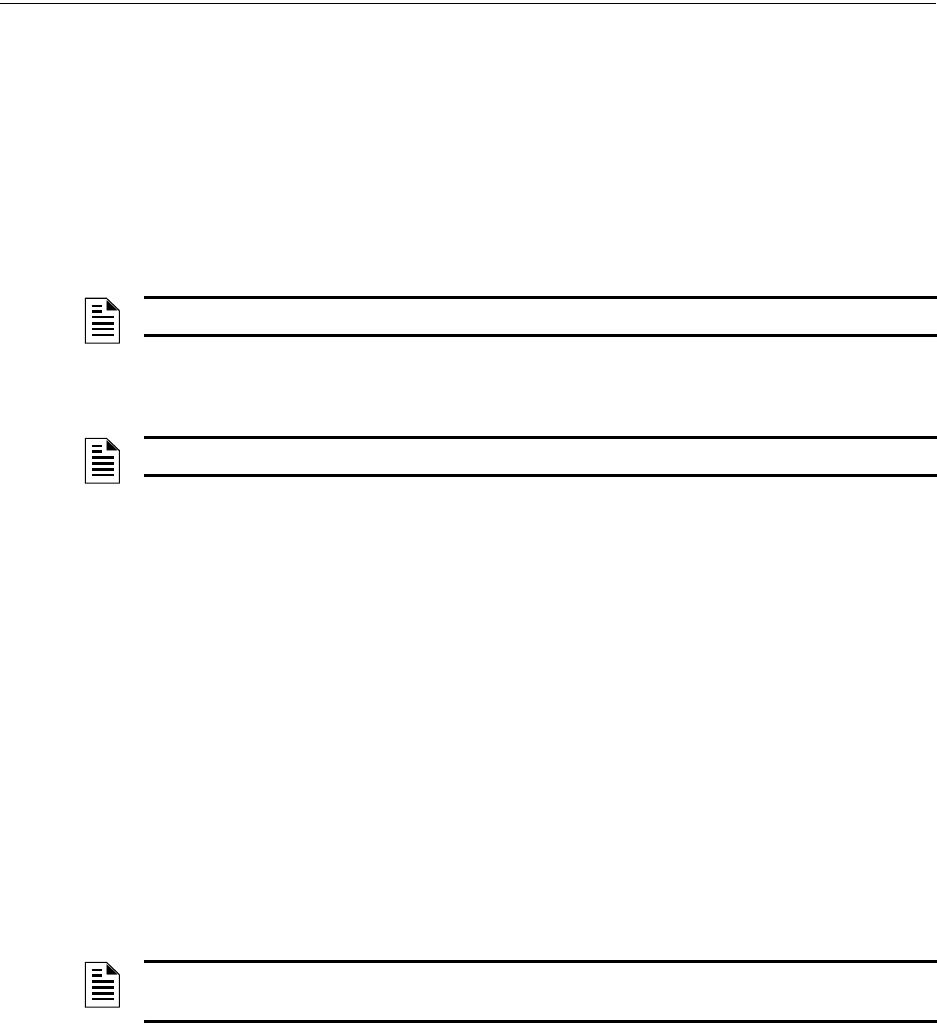
Turn on Power to FIRSTVISION Enabling FIRSTVISION to Monitor Your Building
19FIRSTVISION™ Installation and Operation Manual - P/N: 53034:Rev: A2 10/29/07
3.3 Turn on Power to FIRSTVISION
Turn-on the power supply connected to FIRSTVISION. Refer to “FIRSTVISION Installation
Instructions” on page 11 for installation information.
3.3.1 What Displays After the Initial Power Up of FIRSTVISION
1. Windows® XP Embedded will start and display.
2. The software application "progress bar" will display and remain displayed until the loading of
the software application and its components are complete.
3. After the progress bar disappears; the software application will automatically start because a
shortcut to the application has been placed in the product’s Startup folder.
3.3.2 What You Should Know about FIRSTVISION IP Addresses
Your LAN IP address (setup with Windows Internet Protocol (TCP/IP) Properties) has a default of:
192.168.0.4.
• If it is necessary to change the factory LAN IP address; refer to
“Establish Communication
Between Your LAN and F
IRSTVISION” on page 22 for information.
The gateway that F
IRSTVISION monitors (setup with Add Gateway Connection) has a factory
setting of 192.168.0.3.
• If it is necessary to change this factory setting; refer to
“Establish Gateway Communication”
on page 23
for information.
• If it is necessary to change a gateway’s IP address, refer to the gateway’s respective
installation manual.
3.3.3 What You Should Know about FIRSTVISION Windows Settings
Windows Administrator Settings
It is essential that the FIRSTVISION host computer remain configured to automatically log in the
administrator account at startup, without asking for a password.
Screen Saver Settings
Monitor Power
A Monitor Power selection should NOT be changed from the factory default settings, which all are
set to Never (always on), because any setting will prevent the software application from starting
automatically after a power loss.
NOTE: Do NOT attempt to stop this loading.
NOTE: Do NOT remove this shortcut.
NOTE: Do NOT change the factory boot setup for FIRSTVISION’s host computer (that is,
administrator is automatically logged in at startup), or add any user accounts.


















