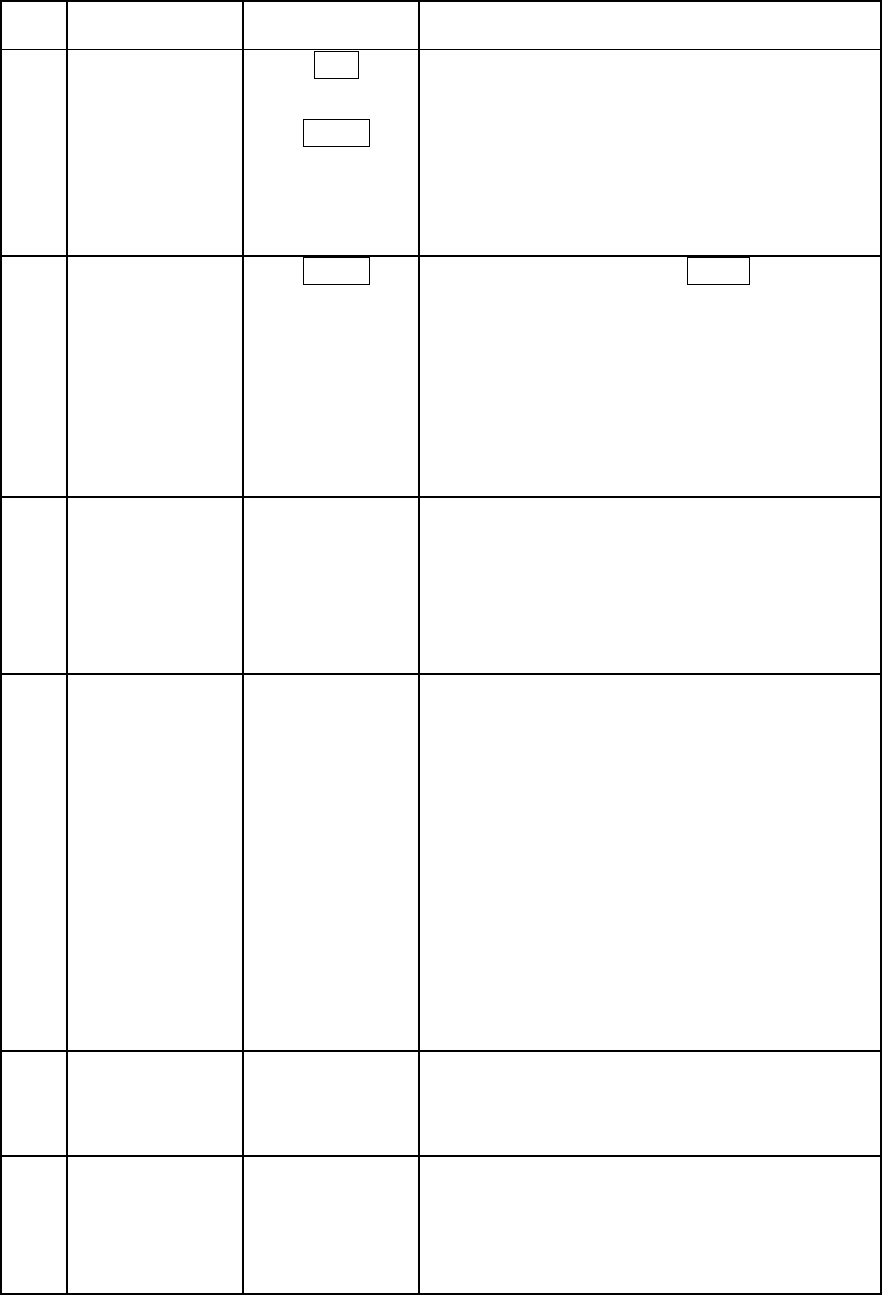
31
Item
no.
Function Switch Operating procedure
㸰㸰
Lens extender
;
࣭Lights when lens extender X2 is on.
Indication
;
࣭Lights when lens extender X0.8 is on.
㸰㸱
TALLY CALL
&$//
࣭R tally LED lights when&$//switch is
pressed.
࣭Tally call from camera head and CCU:
The R tally LED lights and the buzzer
sounds.
㸰㸲
Preview switch
(JY type only)
㺃Press the joystick inward to short the Preview
connector pins #2 and #3 in the rear panel.
Connect the Preview connector to a video
switcher via the accessory RM12BPE-3S plug
and use to view the camera video signal on the
master monitor.
㸰㸳
Message
࣭"CAM POWER OFF"
display
Camera head power supply is off.
࣭"SK-HD1000"
Camera head type is indicated when
camera head power is on.
࣭"AUTO SETUP"
Auto setup in progress.
࣭"CONTROL HEAD"
Control priority is camera head.
㸰㸴
TALLY LED
࣭Red or Green tally can be lighted.
(Red/Green)
㸰㸵
EXTENDER LED
࣭Extender LED lights when Lens extender
is selected.


















