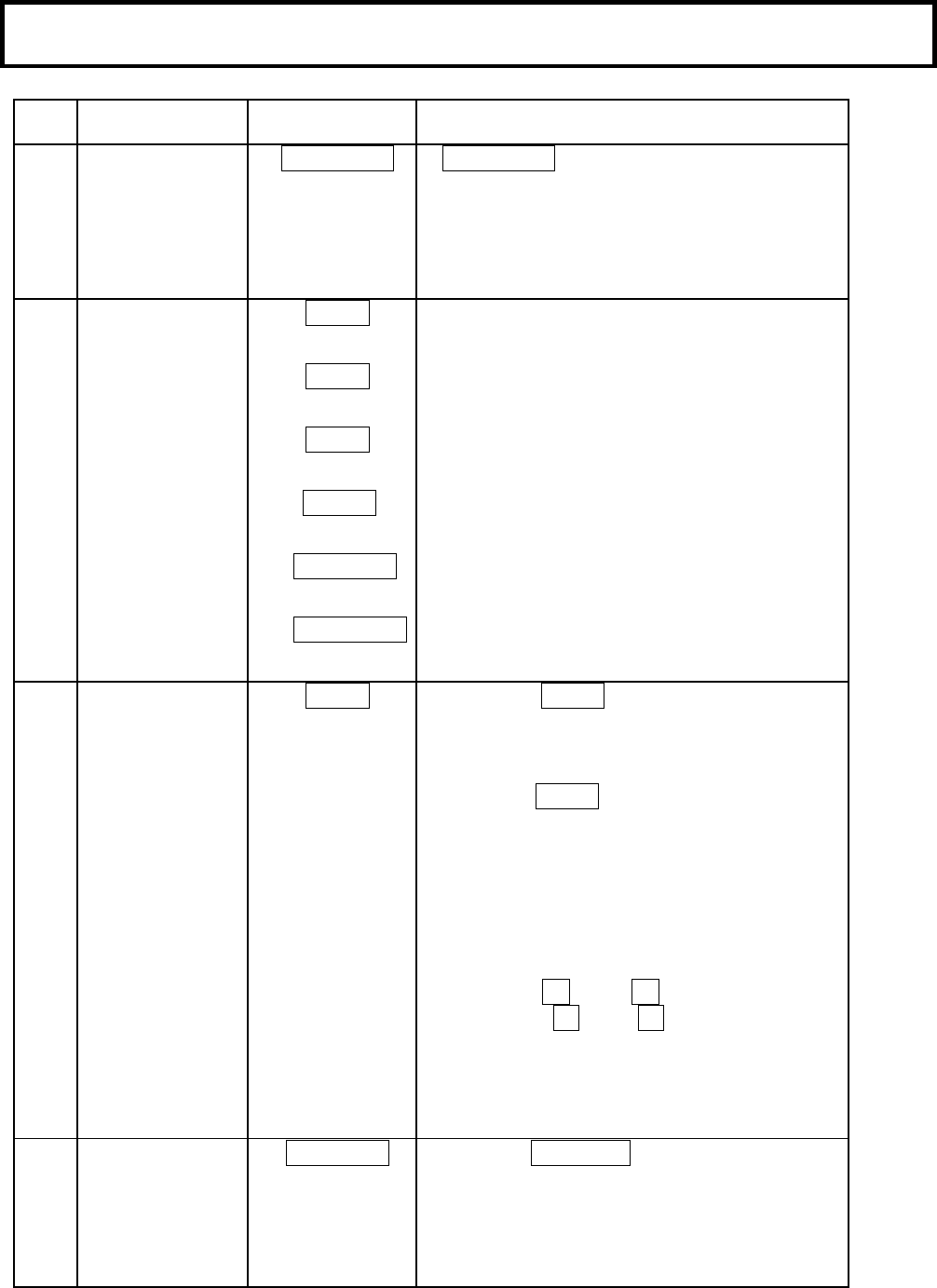
10
Operation procedure㻌
Item
no.
Function Switch Operating procedure
㸯
Camera head
&$032:(5
࣭&$032:(5switch on
Power supply on
Thecamera head power on by this switch
pressing.
࣭The camera head power off by this switch
pressing more than 2 seconds continuously.
㸰
On/off control
%$56
࣭Color bar on/off selection
7(67
࣭Test signal on/off selection
0$6.
࣭HD masking on/off selection
%675
࣭Black stretch on/off selection.
6.,1'7/
࣭Skintone detail on/off selection.
$872.1((
࣭Auto knee on/off selection.
㸱
Menu start
0(18
࣭Press this 0(18button with Color bar on,
and display CCU menu screen on the pix
monitor.
࣭Press this 0(18 button with Color bar off,
and displays Camera Head menu screen on the
pix monitor.
(*)Please refer to the manual of CCU and
Camera Head for details.
Use the 㸺 ND 㸼 (cursor up/down)
buttons and 㸺 CC 㸼 (cursor left/right)
buttons to shift the cursor on the menu
screen
㸲
Shift control
priority to the
camera head
&7/+($'
㺃Press the &7/+($'to shift control priority
(except the monitor select function) to the
camera head.
㺃Press the switch again and control priority
return to the RCU.


















