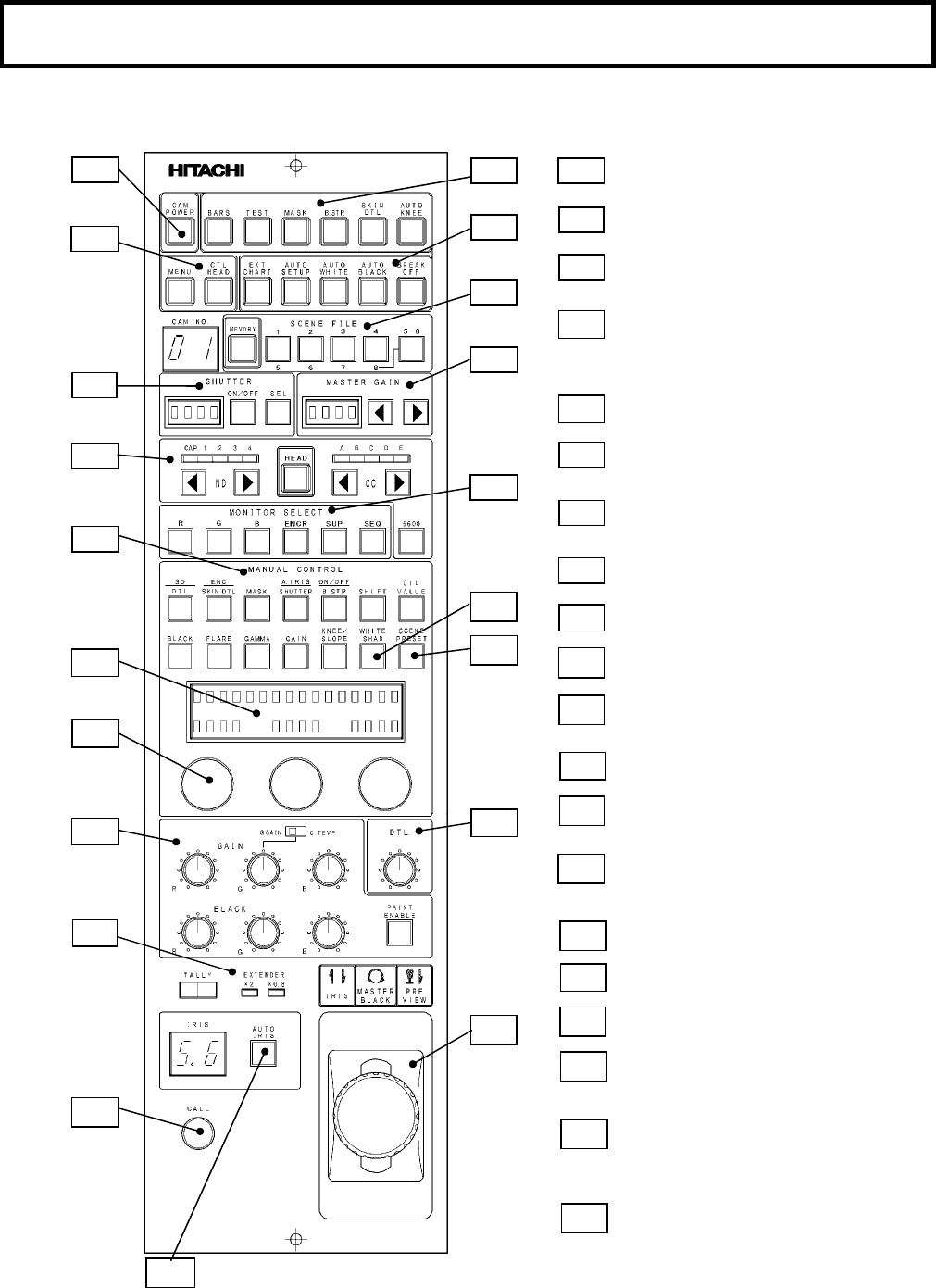
2
Facility names and functions (Front)
FRONT VIEW (JY type)
A4
A1
A2
A3
A6
A5
A
6
A
1
A
2
A
3
A
4
A
5
A
7
A
8
A
9
A10
A11
A7
A10
A14
A15
A17
A16
A12
A16
Menu switch: Menu is displayed on the pix
monitor with Color bar ON.
Shutter control: In Sequence and Variable
mode
Monitor select
Display section: Manual control item and
each value dis
p
la
y
ed in this LED.
Paint ad
j
ustment
Extender and tally indication LED
Camera power on/off
Auto setup selection switch: External chart,
Auto white & black and Break OFF for stop
the auto set up process
Scene file select and memory
Master gain switch & LED display:
-3dB to +24dBUp
ND/CC filte
r
selection switch
Manual ad
j
ust
Rotary encoder: Refer to operation
procedure
Detail ad
j
ustment
Scene preset switch: Preset to factory
adjustment data and condition.
Iris adjust
Master black adjust
Preview switch
Each t
y
pe on/off control
A9
A8
A11
A12
A17
A18
A14
A15
A18
Call button: Call Camera man and CCU.
The control right is acquired.
A19
A19
A13
A13
White Shad switch:
A20
A20
Auto iris on off switch


















