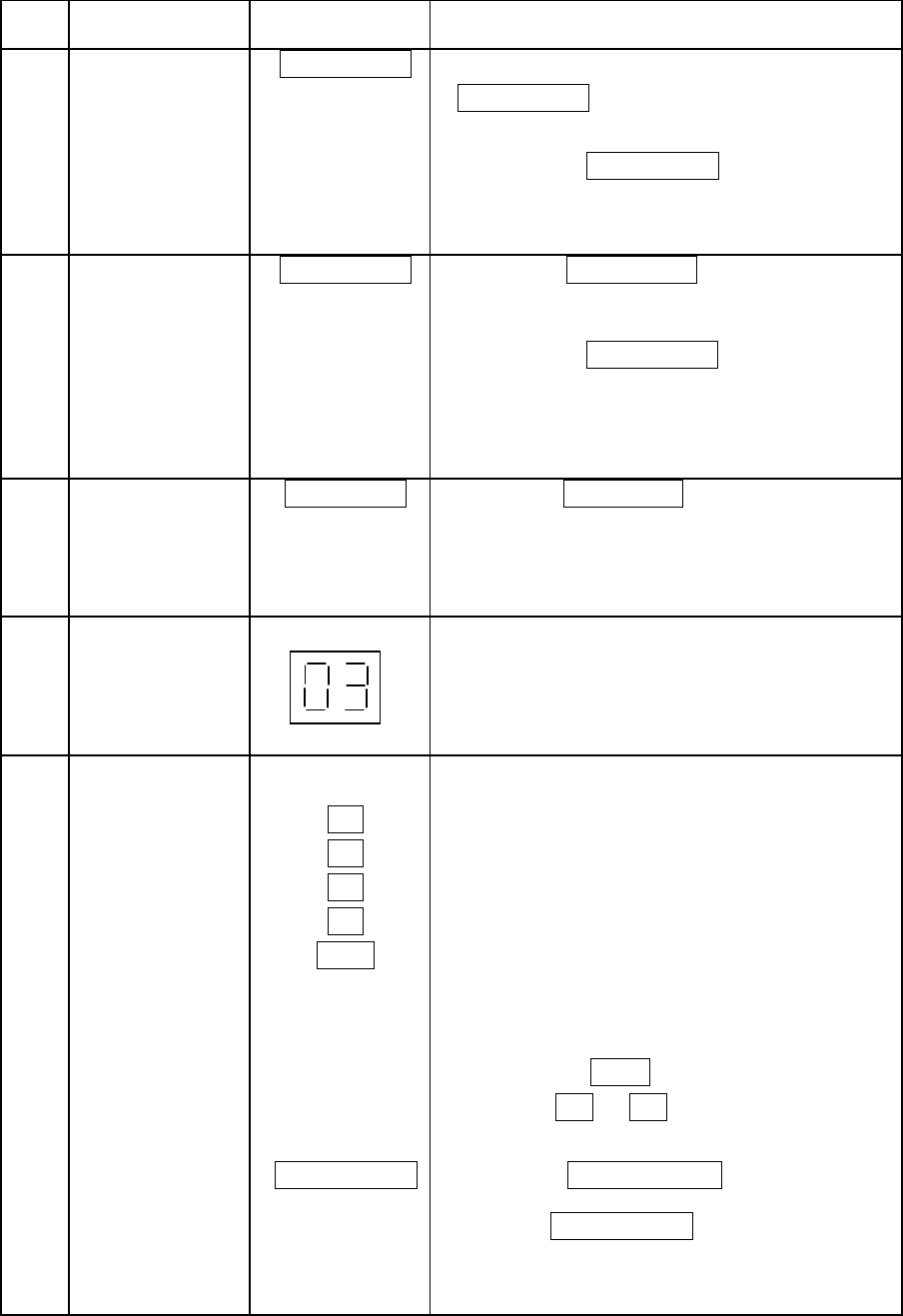
13
Item
no.
Function Switch Operating procedure
㸴
AUTO WHITE
$872:+,7(
࣭Pickup a white scene and press the
$872:+,7(for automatic white balance
adjustment.
࣭At error, the$872:+,7(LED flashes for
several seconds and the buzzer sounds.
㸵
AUTO BLACK
$872%/$&.
࣭Press the$872%/$&.to cut off the light
and automatically adjust the black balance.
࣭At error, the$872%/$&.LED flashes for
several seconds and the buzzer sounds.
㸶
Curtail auto setup
%5($.2)) ࣭Press the%5($.2))during auto setup to
break off the auto setup process and the
buzzer sounds.
㸷
CAM NO.
&$012 ࣭Camera number is shown.
࣭Start the camera menu to set the camera
number.
㸯㸮
Scene file
6&(1(),/( ࣭There are 9 scene files to 0-8 including 0
file.
selection
࣭Press scene file to access a scene file.
The LED lights.
࣭Press the switch while the LED is lit.
The LED extinguishes when the scene file
is deselected.
㺃When the all LED light turns off , scene file 0
is chosen.
㺃To select scene files 5 – 8 ,
set switches to on, then press
switches –
6&(1(35(6(7
࣭ Press the 6&(1( 35(6(7 until blink stops,
pre-set data is loaded.
Press the 6&(1(35(6(7 again until blink stop
the scene file data is loaded again.


















