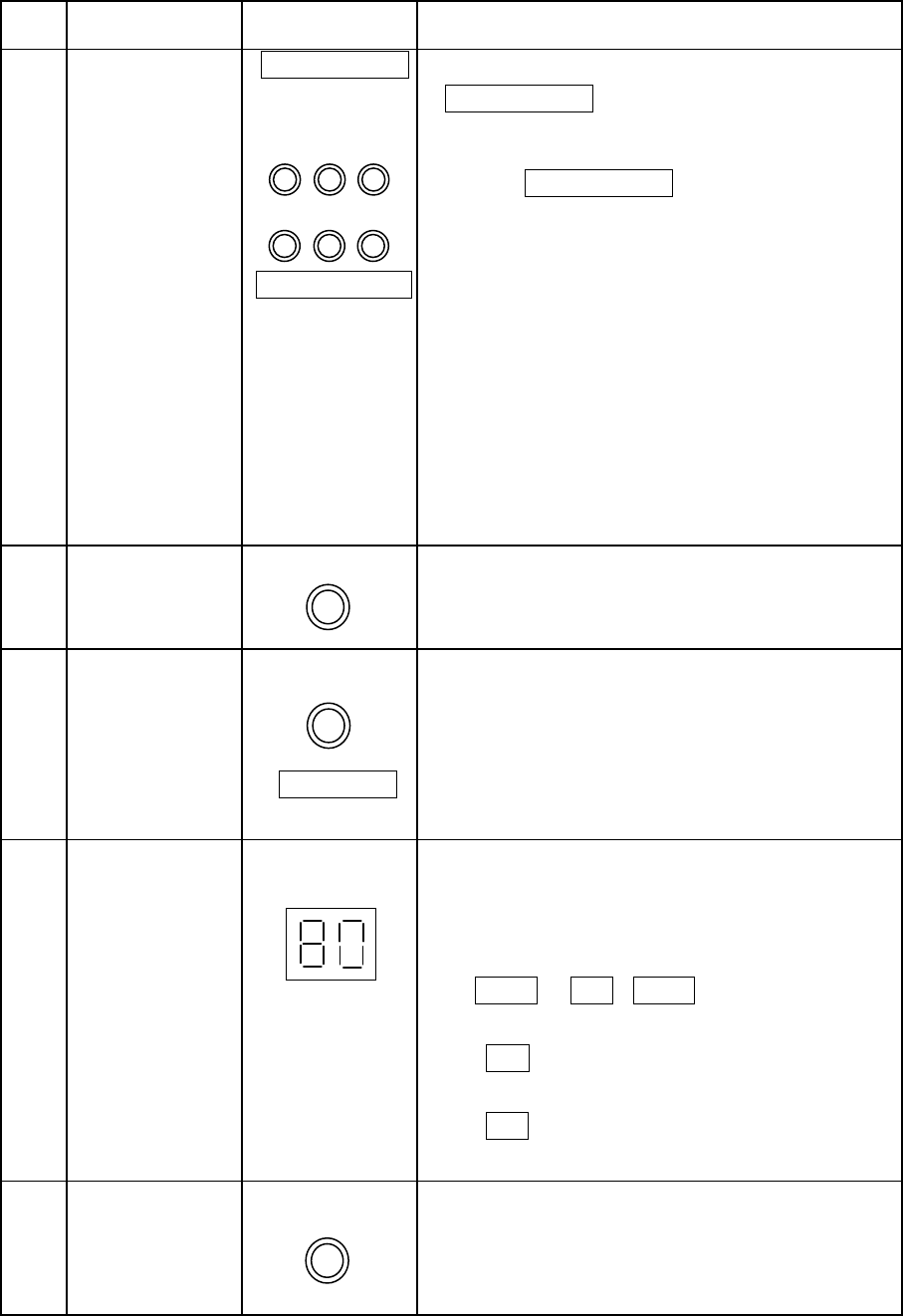
30
Item
no.
Function Switch Operating procedure
㸯㸵
Gain and black
3$,17(1$%/(
࣭Gain and black adjustment with
adjust
3$,17(1$%/(switch on
Adjustable by control
*$,1
࣭Setting3$,17(1$%/(to off returns
%/$&.
black control to center detent position.
G.gain/C.temp
adjust
**$,1&7(03
Set to C.Temp to operate the G.Gain control as
follows.
Turn clockwise to raise blue and lower red gain.
Turn counter-clockwise raise red and lower blue gain.
When switch is set to G.Gain:
Turn clockwise to simultaneously lower red and blue
gain.
Turn counter-clockwise to simultaneously raise red
and blue gain.
㸯㸶
Detail adjustment
'7/ ࣭Detail level can be adjusted by turning the
control.
㸯㸷
Iris adjustment
,5,6 ࣭Iris adjustment. When using joystick ,operate
by up and down movement.
࣭During auto iris, joystick up&down or manual
iris trimmer control can be used for fine
adjustment.
Auto iris on/off
$872,5,6
࣭Auto iris on/off is selected.
㸰㸮
Iris F value
Set as below according to camera usage
indication
,5,6
mode.
(1) Normal use
Lens F value is indicated.
– &/
(2) Camera power supply off
(3) The lens cable is open
RR
㸰㸯
Master black
0$67(5%/$&. ࣭Master black can be adjusted by the mounted
master control knob for JY type.
adjust
࣭ Master black can be adjusted by variable
Register for VR type.
䡡


















