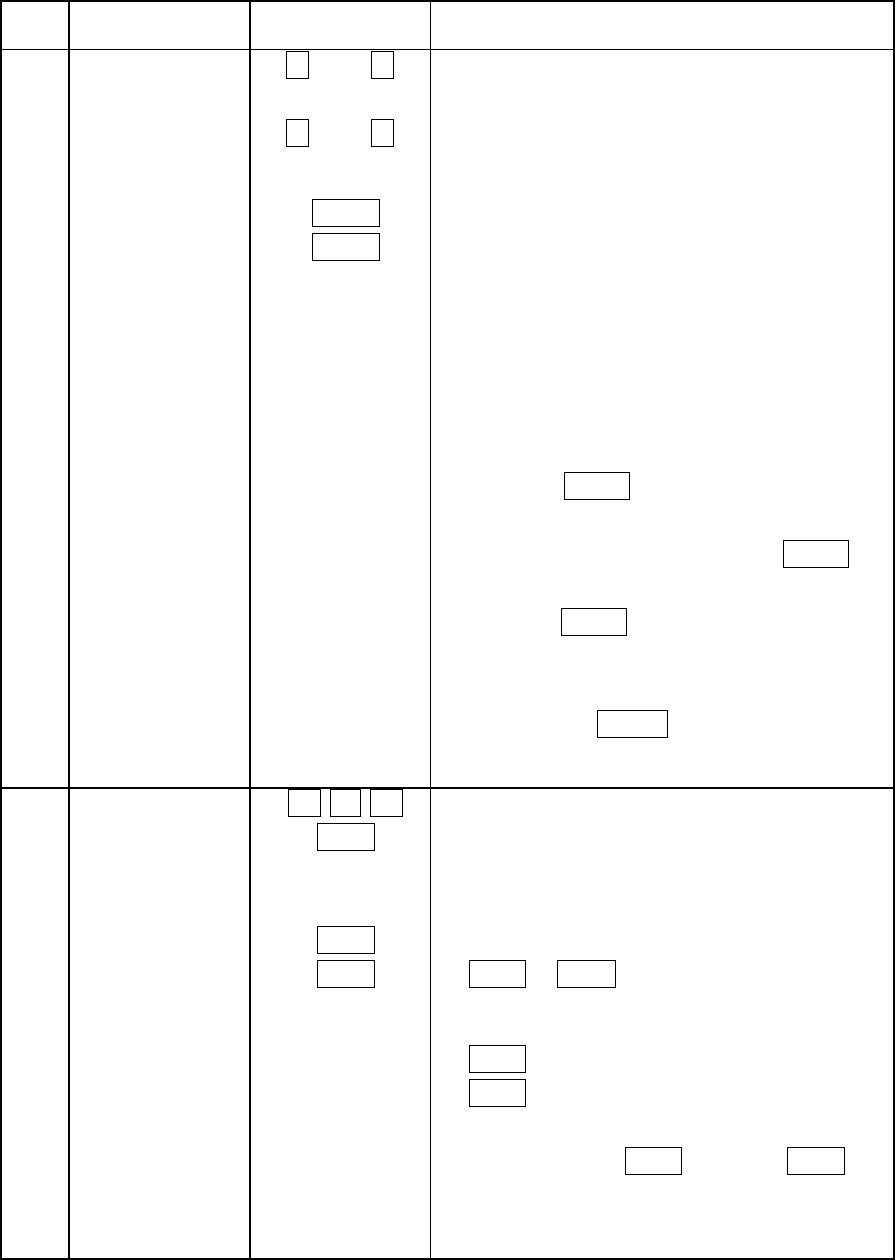
15
Item
no.
Function Switch Operating procedure
㸯㸲 㻺㻰㻛㻯㻯㻌㼒㼕㼘㼠㼑㼞㻌
㸺 1'㸼
࣭ND/CC selects ND filters or CC(ECC)
㼟㼑㼘㼑㼏㼠㼕㼛㼚
filters. Each filters status are shown by
㸺 &&㸼
the upper sectionND/CC LEDs of these
switches.
LEDs and filters relationship are as
+($'
shown below.
ND CC(ECC)
CAP:CAP A:3200K
1:CLEAR B:4300K
2:CROSS C:5600K
3:1/16ND D:6300K
4:1/64ND E:8000K
࣭When the+($'switch is set to on, the
ND/CC filter control from the camera head
and the RCU. Again press the+($'
switch to return control priority to the RCU.
࣭Press the for electrical 5600 K filter
status.
When the 0(18 switch is on (menu
mode), the ND/CC filter cannot be changed.
㸯㸳
Monitor select
5*%
࣭Selects analog pix monitor display signal.
(1&
683
࣭Selects analog WFM monitor display signal.
6(4
683 / 6(4 : Display superimposes 3
RGB waveforms.
࣭SDI WFM monitor display signal
683 : superimposes mode.
6(4 : sequence mode.
When both the683and the 6(4are
off, signal display is the same as pix monitor.


















