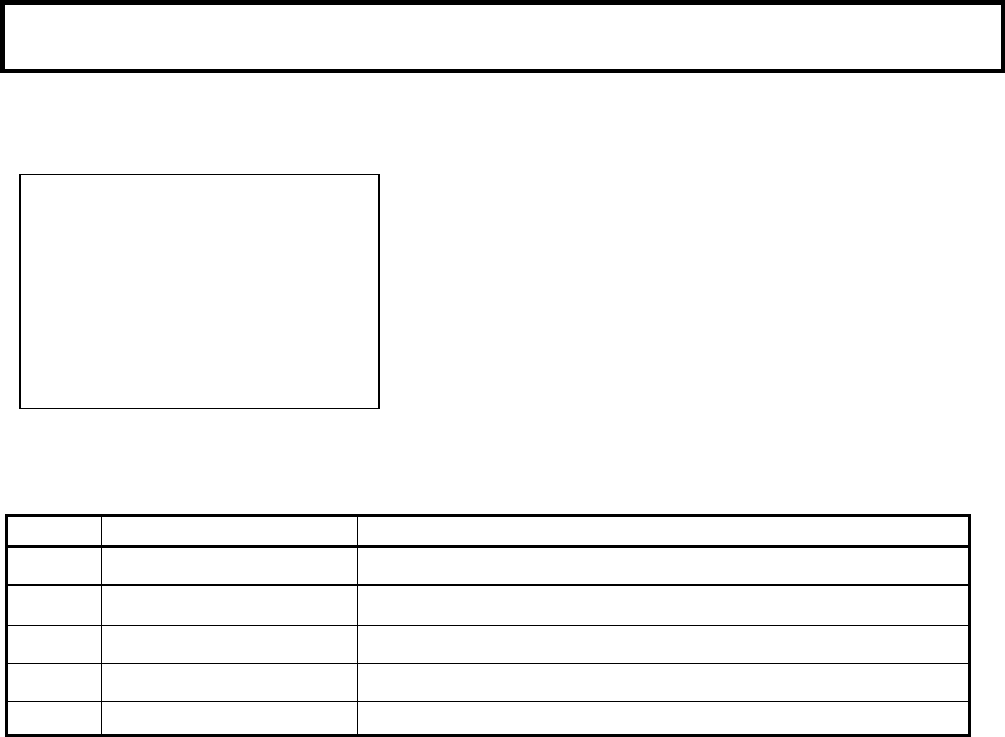
5
Function menu㻌
The camera head is connected with the CCU and the RU/SU as an operational camera system, The CCU
output display TOP MENU on the PIX out monitor as follows. This is for Video operator at the CCU.
PIX MENU: open this menu by pushing the MENU SW in the
RCU.
Item Main Menu Description
1
COLOR
Change screen to COLOR main menu items display.
2
DETAIL
Change screen to DETAIL main menu items display.
3
MAINTENANCE
Change screen to MAINTENANCE main menu items display.
4
FILE
Change screen to FILE main menu items display.
5
SETUP CARD
Change screen to FILE main menu items display.
㹒㹍㹎 㹋㹃㹌㹓
ڦ 㹁㹍㹊㹍㹐㸸㸼
㹂㹃㹒㸿㹇㹊 㸸㸼
㹋㸿㹇㹌㹒㹃㹌㸿㹌㹁㹃㸸㸼
㹄㹇㹊㹃㸸㸼
㹑㹃㹒㹓㹎 㹁㸿㹐㹂 㸸㸼


















