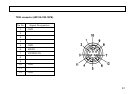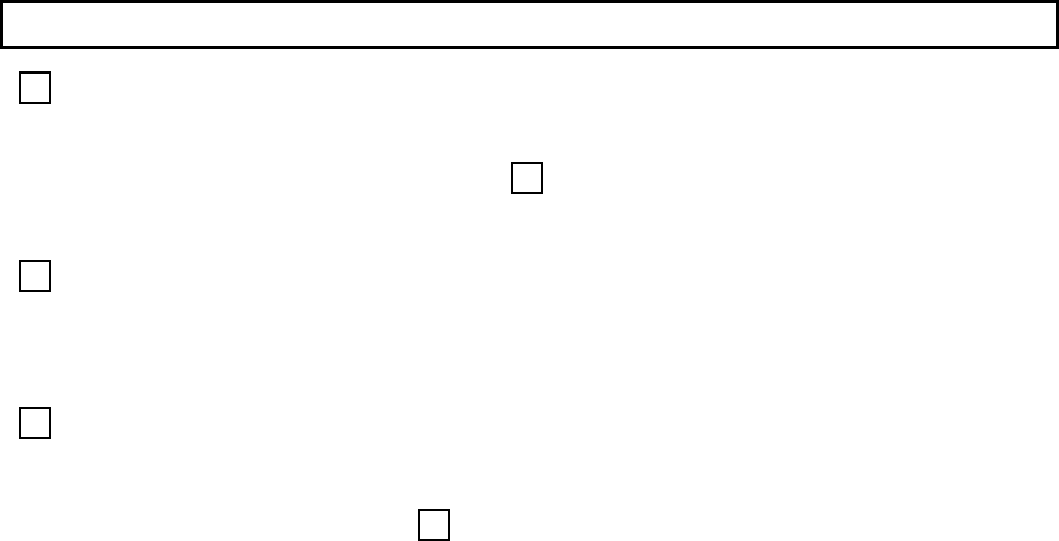
56
IRIS switch
Press the switch upward to set the mode in the sequence AUTO→REMOTE→MANUAL.
・ AUTO : ALC operation
・ REMOTE: Iris is adjusted by the iris control
This function is ineffective in the HV-D27A/HV-D37A camera.
・ MANUAL: ALC operation
GAIN switch
Sets the camera sensitivity. Press the switch upward to select the sensitivity in the sequence
0→3→6→9→12→15→18→21→24 dB. The sensitivity setting is indicated by the combined GAIN LED
indication.
Note: When CAM MODE AUTO or AGC ON, the -3dB GAIN LED indicated all the time.
WHITE BALANCE mode select switch
The white balance mode can be selected in the sequence PRESET → MEM →AUTO.
・ PRESET: Optimum white balance at 3200 K and 5600 K color temperature. Select between 3200 K
and 5600 K in the menu mode at W. PRST MODE of the MAIN MENU screen.
・ MEM : Press the A.WHT button for automatic white balance adjustment. Select between 3200
K and 5600 K in the menu mode at W. MEM MODE of the MAIN MENU screen.
・AUTO : White balance is automatically adjusted in real time (ATW)
When the RC-Z3 white balance mode is set to MEM and AUTO, at the MAIN MENU, W. MEM MODE is
indicated and at PRESET, W.PRST MODE is indicated.
Note: When CAM MODE AUTO, camera white balance is automatic.
Selection from the RC-Z3 select switch is ineffective.
24
19
22
23
26