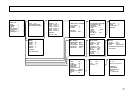4
Cleaning
A photographer’s blower or lens brush can be used
for clearing dust from the lens and optical filters.
Wipe dust from the case with a soft dry cloth. If
soiling is severe, moisten the cloth with a solution
of neutral detergent. Afterwards, wipe the cover
with a dry cloth.
Do not use petroleum distillates, alcohol or spray
type cleaners.
Transportation
Remove the lens (install lens mount cap) and other
attachments. Pack the camera carefully in its
original or equivalent container. Use ample
cushioning to protect the camera from physical
shock.
CCD properties
The following phenomena are inherent to a charge
coupled device imaging element and do not
indicate malfunction.
1) Smear and blooming
Vertical bands are visible when a strong light
enters the scene. Adjust the camera aiming
direction carefully to avoid strong direct or
reflected light.
2) Fixed pattern noise
High ambient temperature can cause fixed
pattern noise to appear throughout the scene.
3) Moire
Interaction between patterns can produce an
additional "phantom" pattern to appear. The
CCD picture elements (pixels) are arranged in a
pattern, which can interact with a pattern in
the scene (e.g., a performer wearing a finely
striped necktie) to result in a Moire pattern.
The effect should be considered when selecting
costumes, props and other scene elements.
4) Ghosting
Strong direct or reflected light near an object
of interest can cause ghosting of the object to
appear in the picture. The effect is more
obtrusive with certain iris settings and lens
types. Select the scene layout and camera
pointing direction carefully in order to avoid
this effect.