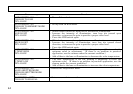38
16. OTHER FUNC
1) NEGA : NEGA image ON/OFF
At the ON setting, the output video becomes negative image.
2) FLARE : Flare compensation on/off
Corrects for extraneous reflections in the optical and CCD systems which end to weaken bright image
components. Normally set to on.
3) FLARE LEVEL: Setting range is -128 (smaller) to 127 (larger compensation).
4) KNEE POINT : Use L and R to set in the range -128 (smaller) to 127 (larger). Normally set to where
gradation appears above 100% video level.
5) WHITE CLIP : Sets white clip level
Use L and R to set in the range of -128 (lower) to 127 (higher) clip level. Normally set for clip at about
110% video level. Adjust when there is excess video level from the equipment interface.
6) MESSAGE RTN : Message display ON/OFF
• ON : A message indicating the result of AWB/ABB execution in the DIRECT mode
is displayed.
• OFF : A message indicating the result of AWB/ABB execution in the DIRECT mode
is not displayed.
7) REMOTE : Set remote control baud rate
Use R and L to set for 2400, 4800, 9600 or 19200 bps. Set to 9600 bps when using the optional RC-Z3
remote control box.