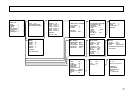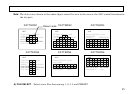15
3. SUB MENU 1
1) M. BLACK : Master black level setting
The master black level can be set in a range of -128 to 127. Pressing the R button increases a set value
to make the black level higher, and pressing the L button decreases a set value to make the black level
lower. For zero (0) setting, hold down both the L and R buttons for approx. one seconds.
2) SHUTTER : Electronic shutter mode
•
OFF : Electronic shutter does not operate.
•
PRESET : Shutter operates at the Preset speed. Select speed from among 1/100 (1/60 PAL),
1/250, 1/500, 1/100, 1/2000, 1/4000, 1/10000, 1/20000, 1/40000 and 1/100000 second.
•
VARIABLE : The shutter speed is VARIABLE value under a line.
a) 8 to 1/30 (1/25 : PAL) : Long-time frame store mode:
4 to 1/30 (1/25 : PAL) : Long-time field store mode
The camera delivers intermittent video signal output. So, to view continuous images, it is
required to use the video memory. A clear image can be attained even if the subject is
illuminated with a faint light source. As the store time increases, the degree of after-image
becomes higher.
Note : With an increase in store time, the degree of characteristic pattern noise, white scratch,
etc. of the CCD image sensor will become higher.
b) 1/60.38 (1/50.31: PAL) to approx 1/100,000 : Lock scan mode
When an image of a subject display screen having a different scan frequency is taken, a bright or
dark horizontal bar appears to roll up or down the screen. The shutter speed can be adjusted to
where the horizontal bars are minimized in the display.
Note : If the display screen scanning frequency is less than 60Hz (50Hz PAL), the rolling
horizontal bars cannot be stopped. Not settable in the Auto CAM mode.