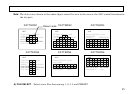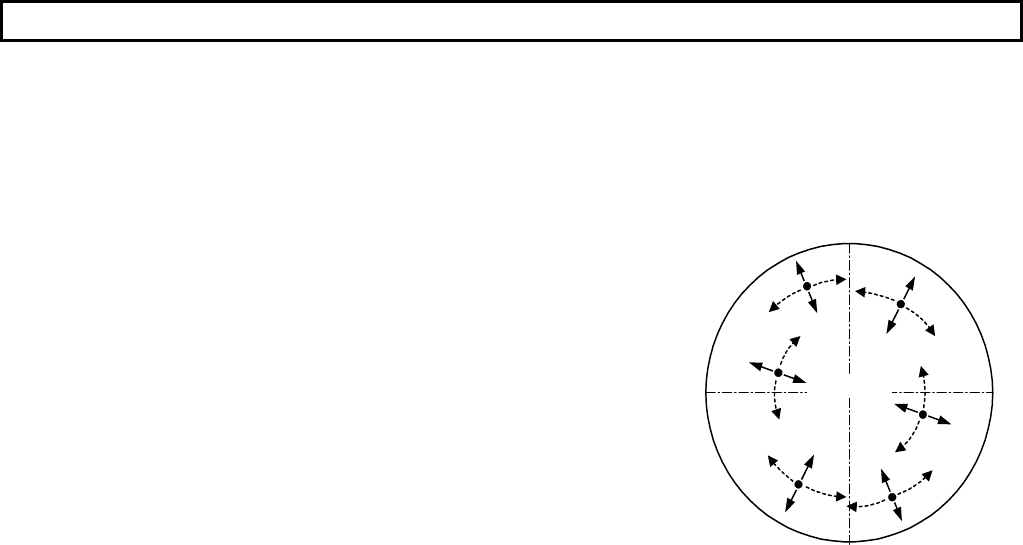
25
5) Initialize : Returns level menu settings to preset values. Simultaneously press L and R for about 2 seconds.
6) File select : Selects scene files 1 - 4 and preset.
9. MASKING
Menu for setting the masking.
1) MASKING: MASKING ON/OFF setting
2) R HUE: Change red color phase
3) Y HUE: Change yellow color phase
4) G HUE: Change green color phase
5) C HUE: Change cyan color phase
6) B HUE: Change blue color phase
7) M HUE: Change magenta color phase
The above items can be set in the range from -128 to +127.
Respectively press the R button to increase and the L button to
decrease the vector color hue as indicated in the figure. Each item
can be set to 0 by simultaneously pressing the L and R buttons for
about 2 seconds.
8) R SAT: Increase red color level
9) Y SAT: Increase yellow color level
10) G SAT: Increase green color level
11) C SAT: Increase cyan color level
12) B SAT: Increase blue color level
13) M SAT: Increase magenta color level
The above items can be set in the range from -128 to 127. Respectively press the R button to increase and
the L button to decrease the color level. Each item can be set to 0 by simultaneously pressing the L and R
buttons for about 2 seconds.
Y
R
M
B
C
G
(-)
(+)
(+)
(-)
Saturation
adjustment
Color phase