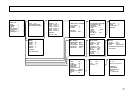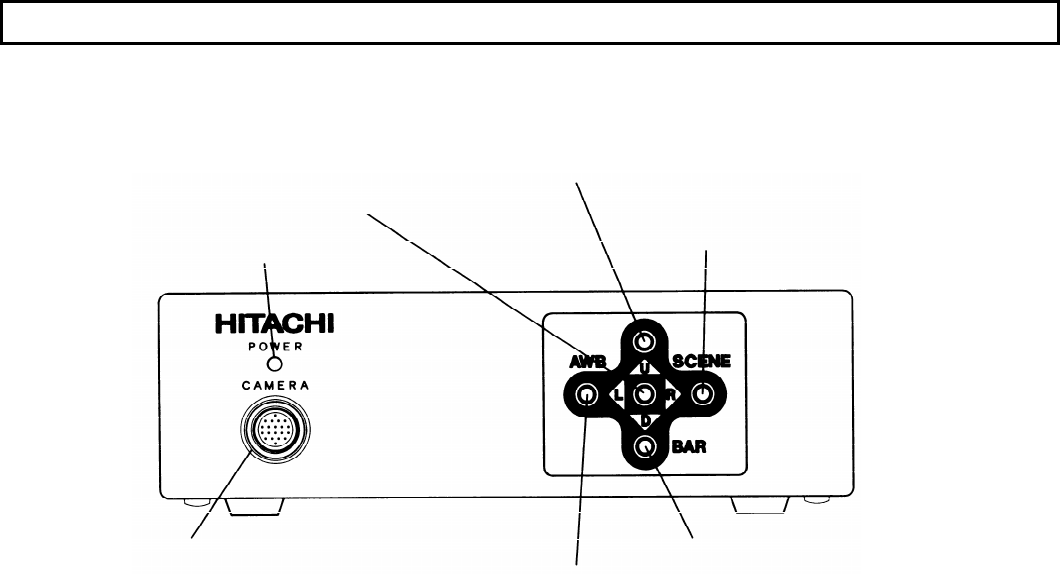
5
Name and function each section
AWB/L button
DERECT mode:
Holding down this button for more than
two seconds carries out auto white
balance(ALB).
MENU mode:
In this mode,it is allowed to change
functional data or carry out each function.
MENU button
Press this button to display the
camera setup menu. The switches
U,D,L and R provide different
functions depending on whether
the menu is displayed (MENU
mode) or not (DERECT mode).
U button
DERECT mode:Not available.
MENU MODE:
Pressing this button moves the
cursor up.
SCENE/R button
DERECT mode:
Selects the scene file.Press once to show the
present file name for 1 second.During the
display,press again to change the scene file.
MENU mode:
In this mode,it is allowed to change
functional data or carry out each function.
Pilot lamp
CAMERA connector
BAR/D button
DERECT mode:
Press this button to turn on/off a
color bar signal.
MENU mode:
Press this button to move the cursor
down.