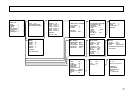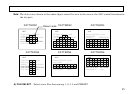19
7) SHADING MODE : Auto shading setting
•
COLOR : Minimize vertical shading in image. Use for general scenes.
•
LUMINANCE : Equalizes vertical RGB signal levels. Use for special optics such as microscope or
inspection devices.
•
FLAT : Equalizes overall image RGB signal levels. Effective for microscope perimeter
shading and inspection devices.
If shading is large or random, compensation error increases. In such cases, adjust for uniform lighting.
Note : The shading correction is ineffective in the trigger mode.
8) AUTO SHADING
Press R for automatic shading adjustment. See further description on Page 45.
9) AUTO BLACK : Press R for automatic black balance adjustment.
10) FILE SELECT : Select scene file from among 1, 2, 3, 4, and PRESET.