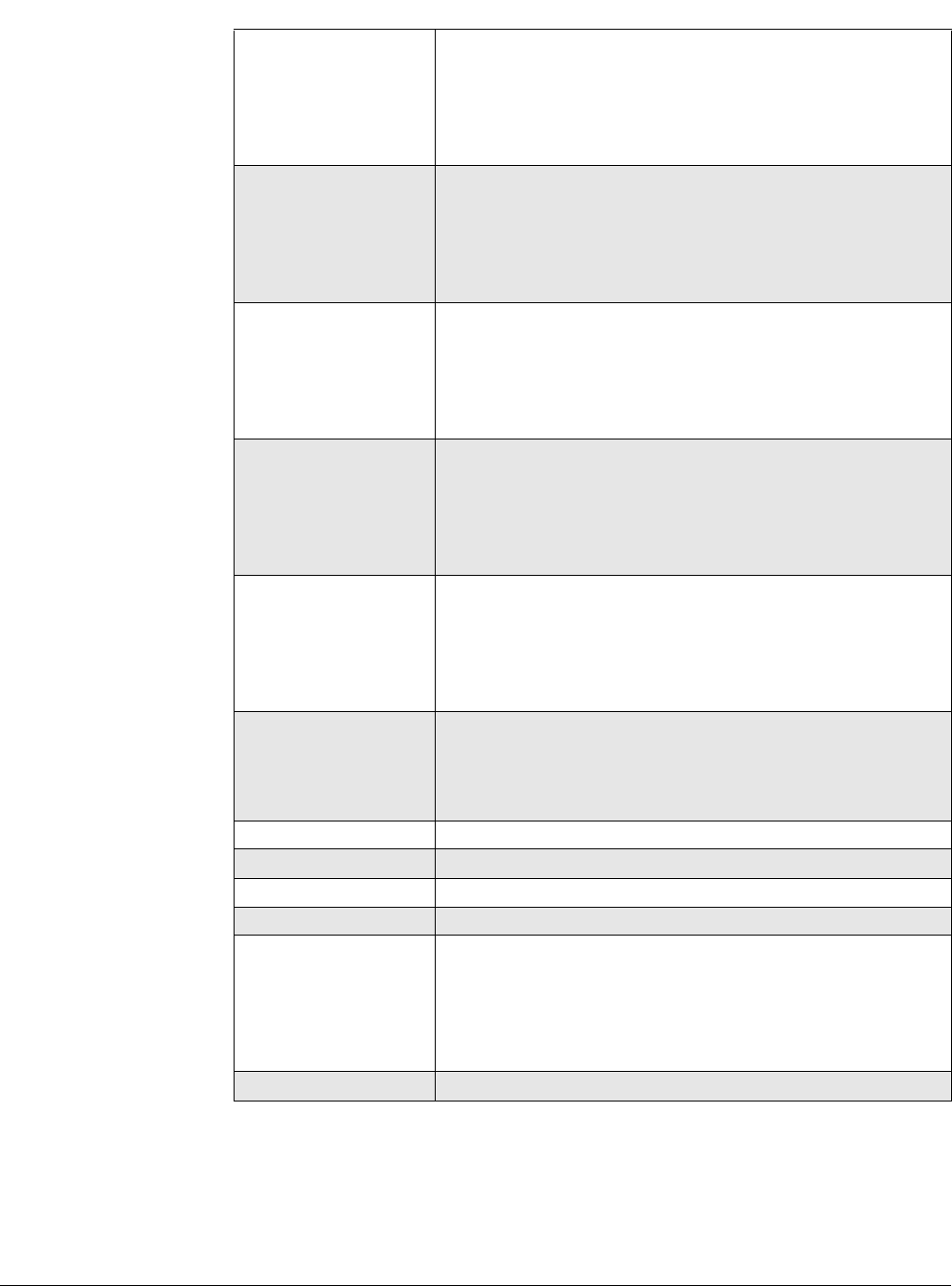
Concord 4 Series Security Systems
60
Output 3 Attaching schedules for Output 3 operation:
Sched 0: * + 065200 + 1(off) or 2(on) + #
Sched 1: * + 065201 + 1(off) or 2(on) + #
(Continues through Schedule 15)
Sched 15: * + 065215 + 1(off) or 2(on) + #
Output 4 Attaching schedules for Output 4 operation:
Sched 0: * + 065300 + 1(off) or 2(on) + #
Sched 1: * + 065301 + 1(off) or 2(on) + #
(Continues through Schedule 15)
Sched 15: * + 065315 + 1(off) or 2(on) + #
Output 5 Attaching schedules for Output 5 operation:
Sched 0: * + 065400 + 1(off) or 2(on) + #
Sched 1: * + 065401 + 1(off) or 2(on) + #
(Continues through Schedule 15)
Sched 15: * + 065415 + 1(off) or 2(on) + #
Output 6 Attaching schedules for Output 6 operation:
Sched 0: * + 065500 + 1(off) or 2(on) + #
Sched 1: * + 065501 + 1(off) or 2(on) + #
(Continues through Schedule 15)
Sched 15: * + 065515 + 1(off) or 2(on) + #
Arm to AWAY Attaching schedules for Arming to AWAY operation:
Sched 0: * + 066000 + 1(off) or 2(on) + #
Sched 1: * + 066001 + 1(off) or 2(on) + #
(Continues through Schedule 15)
Sched 15: * + 066015 + 1(off) or 2(on) + #
Energy Saver Setpoints
Low: * + 070 + NN + #
High: * + 071 + NN + É
(enter temperature value in Fahrenheit)
Factory Code * + 010
System Number * + 011
System Level * + 012
Software Version * + 013
Attach Lights to Sensors Attaching schedules for Arming to AWAY operation:
Light 1: * + 080 + NN + # (nn = sensor no. to be attached)
Light 2: * + 081 + NN + # (nn = sensor no. to be attached)
(Continues through Light 9)
Light 9: * + 088 + NN + # (nn = sensor no. to be attached)
Exit * + 00 + #
2. Enter a programming command sequence. (continued)


















