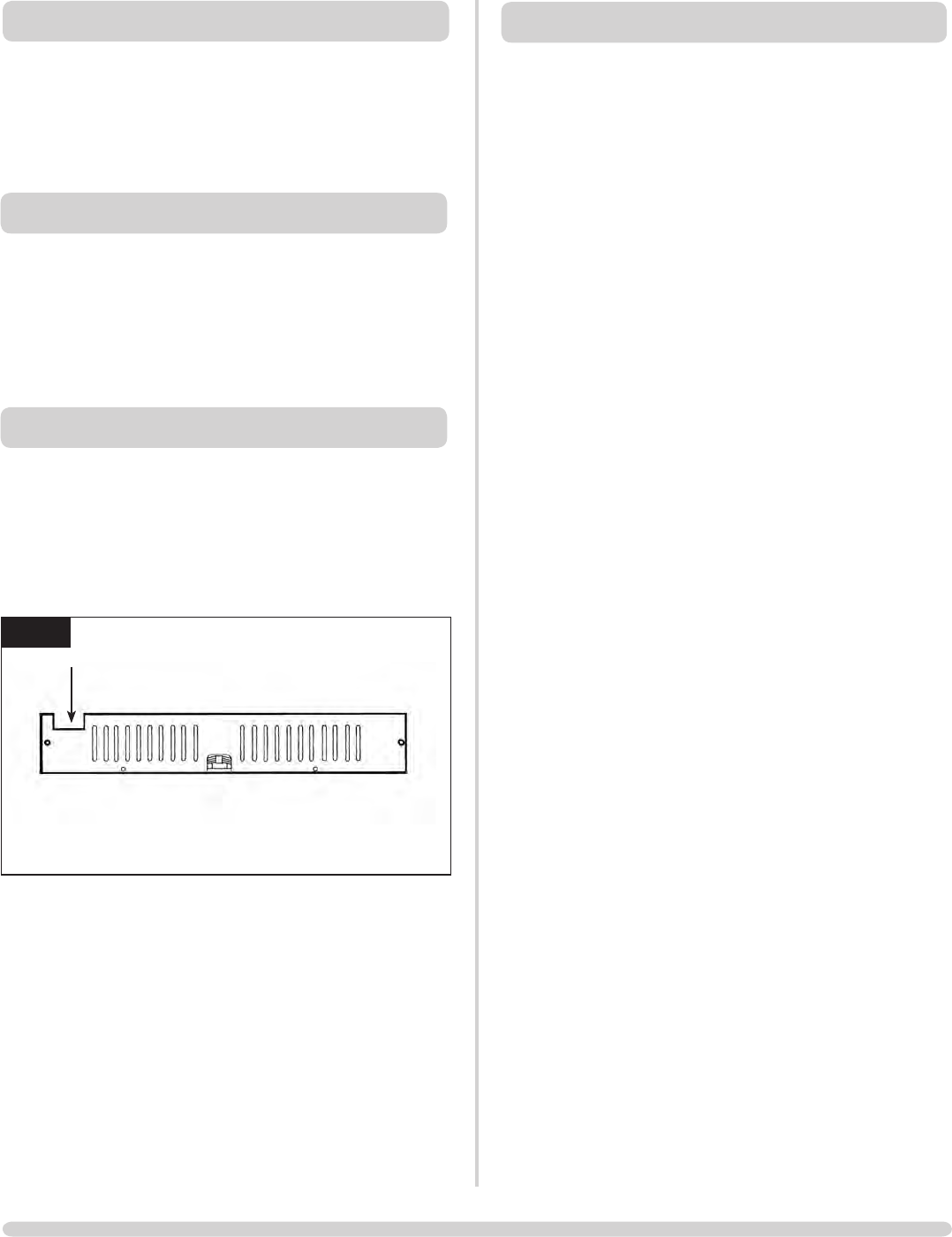
7
USER INSTRUCTION
8. INSTALLATION DETAILS
8.1 To assist in any future correspondence, your installer should
have completed the commissioning sheet at the front of this
book, this records the essential installation details of the
appliance. In all correspondence always quote the Model
number and Serial number.
9. HOT SURFACES
9.1 Parts of this appliance become hot during normal use. It is
therefore recommended that a suitable fire guard be used
for protection of young children and the infirm. Indeed, all
parts of the appliance should be treated as a 'working
surface' except for the control touch pad area and access
panel (Designio version only).
10. BATTERY REPLACEMENT
10.1 If the Linea is fitted with a Designio front, access to the
batteries can be achieved by simply dropping the lower
front access cover.
10.2 If the Linea is fitted with a Plano, Vetro or Steel front,
access to the batteries can be achieved through the access
hole in the casing below the unit, Diagram 6.
6
AR1341
10.3 Replacethebatterieswithfour‘AA’sizecells,ensuringthey
are in the correct orientation as shown in the diagram in the
base of the plastic holder.
10.4 Once the batteries have been replaced, carefully locate the
battery holder back into its cradle in the base of the
appliance.
11. FIRE WILL NOT LIGHT
11.1 If you cannot light the Linea:
• CheckthattheemergencyshutoffswitchisintheON
(1) position, see Section 2, Emergency Shut Off
•Checkandchangethebatteriesintheremotehandset
• Checkandchangetheappliancebatteries,Section10.
Consult your Gazco dealer if the Linea still does not light.


















