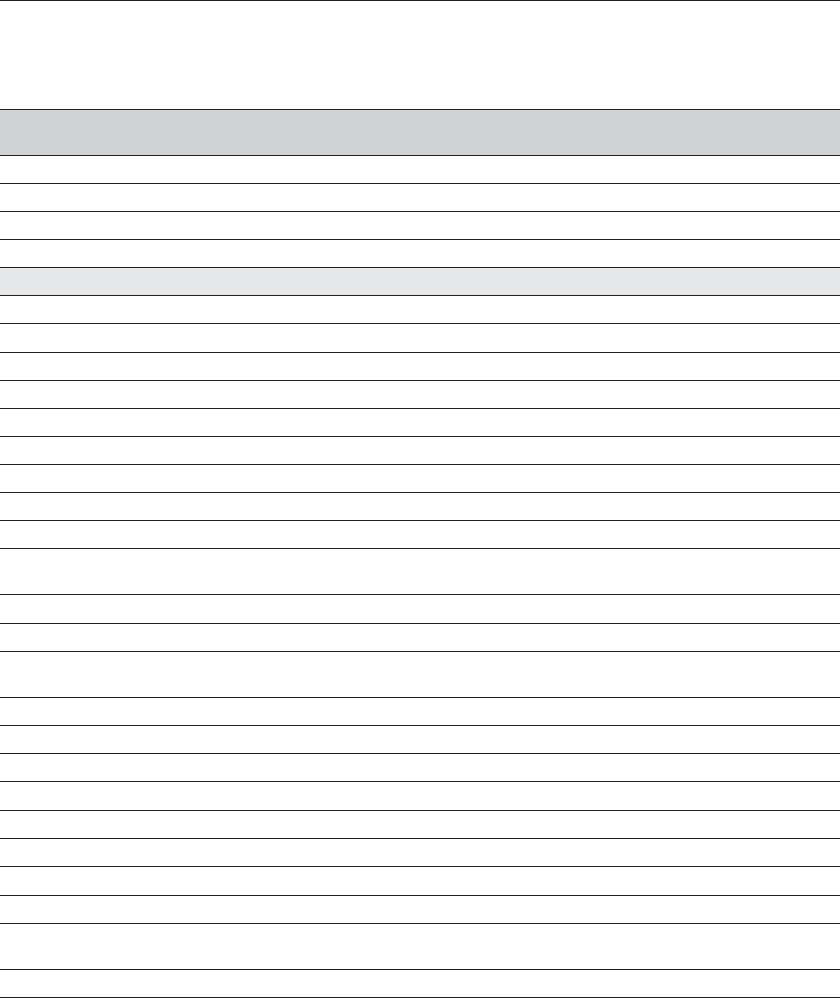
41
9 Digital Communication Interface
Interface Commands
Command Description
Command
Format
Command
Example Returned
Returned
Example
Acceptable
Values
Stop program pc=s[top] pc=s
Continue program pc=c[ont] pc=c
Read program function pf pf pf: 9 pf: 3
Set program function to
n
pf=
n
pf=2 1to4
Configuration Menu
Operating Parameters Menu
Read high limit hl hl hl: 9999 hl: 925
Set high limit hl=n hl=900 100–1200
Read soft cutout cuto cuto c: 9999.9 c: 1150.0
Set soft cutout setting: cu[tout]=n
Set soft cut-out to
n
degrees cu[tout]=n cu=500 0.0 to 1150.0
Read cut-out mode cm[ode] cm cm:{xxxx} cm: AUTO
Set cut-out mode cm[ode]=r[eset]/a[uto] Reset or Auto
Set cut-out to be reset manually cm[ode]=r[eset] cm=r
Set cut-out to be reset
automatically
cm[ode]=a[uto] cm=a
Serial Interface Menu
Read serial sample setting sa[mple] sa sa: 9 sa: 1
Set serial sampling setting to
n
seconds
sa[mple]=
n
sa=0 0 to 4000
Set serial duplex mode: du[plex]=f[ull]/h[alf]
FULL or HALF
Set serial duplex mode to full du[plex]=f[ull] du=f
Set serial duplex mode to half du[plex]=h[alf] du=h
Set serial linefeed mode: lf[eed]=on/of[f]
ON or OFF
Set serial linefeed mode to on lf[eed]=on lf=on
Set serial linefeed mode to off lf[eed]=of[f] lf=of
Cal Menu
Read CT
n
calibration parameter ct
n
ct1 ct
n
: 99.9C ct1: –10.0C
Set CT
n
calibration parameter to
n
ct
n
=
n
ct1=–10.0 0 to 12.00
Read CE
n
calibration parameter ce
n
ce1 ce
n
: 99.9C ce1: -10.1C
Set CE
n
calibration parameter to
n
ce
n
=
n
ce1=–10 –99.9 to 99.9
Table 3 Communications Commands Summary continued


















