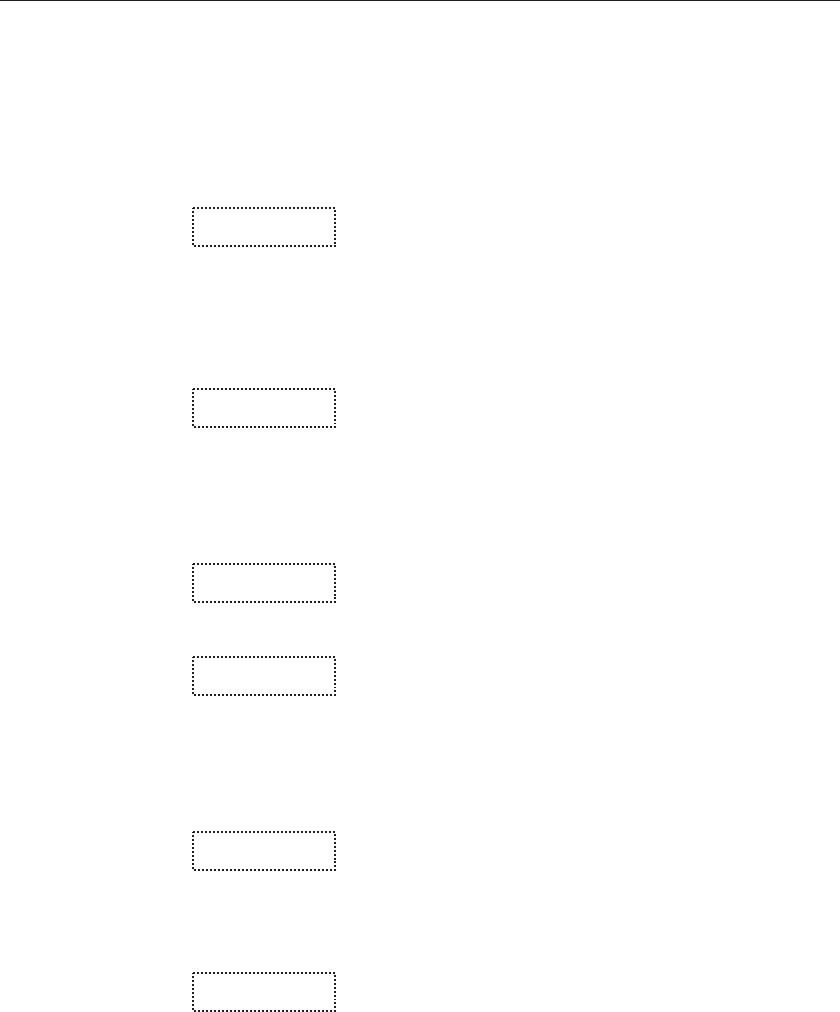
8.4.3 Program Set-Points
The controller allows the user to adjust up to eight program points. These are
accessed by pressing “SET” after setting the number of program points as de
-
scribed in Section 8.4.2. Each program point has three associated parameters:
the program set-point, the program scan rate, and the program hold (or soak)
time. After adjusting the number of program points press “SET”.
SP 1 Program point 1
Use the “UP” or “DOWN” buttons to select any of the program points. The
controller only allows the user to edit program points that are less than or equal
to the number of programs points selected as explained in Section 8.4.2. For
example, if the user has selected 4 program points program points 5, 6, 7, and 8
cannot be edited.
SP 4 Program point 4
Press “SET” to edit a program point.
S
Edit program point
The first value to edit is the program set-point.
0962.7 Program set-point value in °C
Use “UP”, “DOWN”, and “SET” to adjust the set-point as each digit flashes.
0970.0 New program set-point value for program point 4
Press “SET” to save the new set-point value or “EXIT” to discard changes.
S
Accept the program point set-point
The next value to edit is the program soak time.
Pt 4 Program point 4 soak time
Press “SET” to edit the program soak time.
S
Edit program point soak time
00001 Current program point soak time
Use “UP”, “DOWN”, and “SET” to adjust the program soak time. This value
can be any integer from 0 to 14400. This time is the minutes the program
set-point maintains after the temperature of the furnace has settled and before
proceeding to the next set-point. Each digit flashes individually to indicate that
9150 Portable Furnace
User’s Guide
26


















