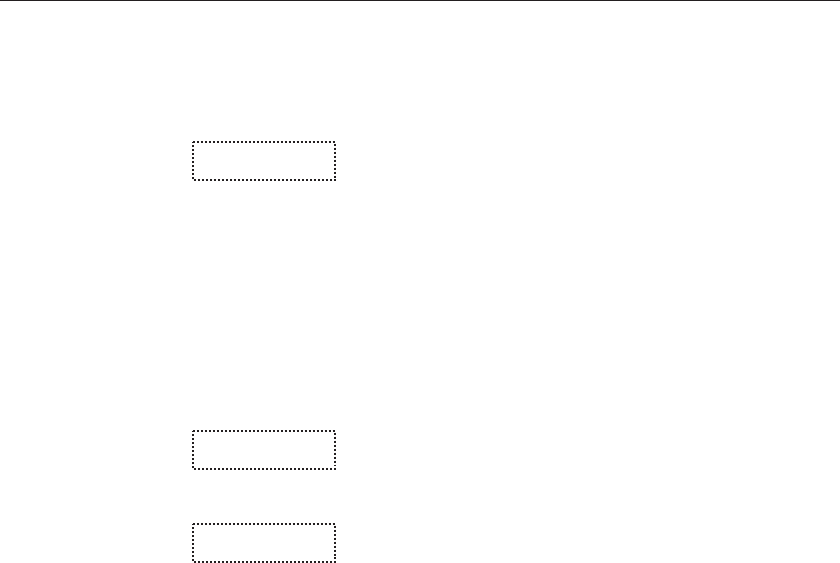
Program mode
Press “SET” to adjust the program mode and the “UP” or “DOWN” buttons to
change the mode.
Pf=4
New mode
Press “SET” to continue or “EXIT” to continue without saving the new value.
S
Save new setting
8.4.5 Program Control
The final parameter in the program menu is the control parameter. You may
choose between three options to either start the program from the beginning,
continue the program from where it was when it was stopped, or stop the
program.
P=OFF
Program presently off
Use the “UP” or “DOWN” buttons to change the status.
P=Go
Start cycle from beginning
Press “SET” to activate the new program control command and return to the
temperature display.
S
Activate new command.
8.5 Secondary Menu
Functions which are used less often are accessed within the secondary menu.
The secondary menu is accessed by pressing “SET” and “EXIT” simulta
-
neously and then releasing. The first function in the secondary menu is the
heater power display. (See Figure 4 on page 22.)
8.6 Heater Power
The temperature controller controls the temperature of the furnace by pulsing
the heater on and off. The total power being applied to the heater is determined
by the duty cycle or the ratio of heater on time to the pulse cycle time. By
knowing the amount of heating the user can tell if the calibrator is heating up to
the set-point, cooling down, or controlling at a constant temperature. Monitor
-
ing the percent heater power lets the user know how stable the well temperature
is. With good control stability the percent heating power should not fluctuate
more than ±1% within one minute.
The heater power display is accessed in the secondary menu. Press “SET” and
9150 Portable Furnace
User’s Guide
28


















