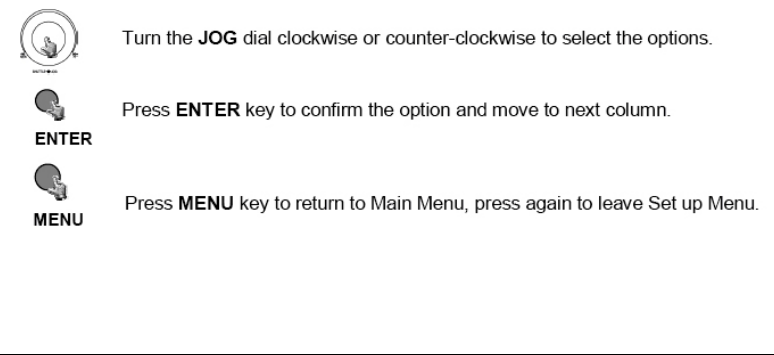
EVERFOCUS ELECTRONICS CORPORATION
High : 31KB
Superior : 35KB
To change this, simply use the Jog Dial on the DVR. Press the
Enter key to make your selection.
¾ Pre-Alarm Record:
o Operation: This field is to set the option of turning pre-alarm
recording on or off. If Operation is turned on the DVR will
respond by recording 5 seconds before an alarm occurs. If
Operation is turned off the DVR will not record the pre-alarm
when an alarm occurs. To change this, simply use the Jog Dial on
the DVR. Press the Enter key to make your selection.
¾ Permanent Record:
o Operation: This field is to set the option of turning permanent
recording on or off. If Operation is turned on the DVR will
respond by recording at 0.1 IPS all the time. This option is set to
be ON if the DVR going to be recording using motion. To change
this, simply use the Jog Dial on the DVR. Press the Enter key to
make your selection.
27


















