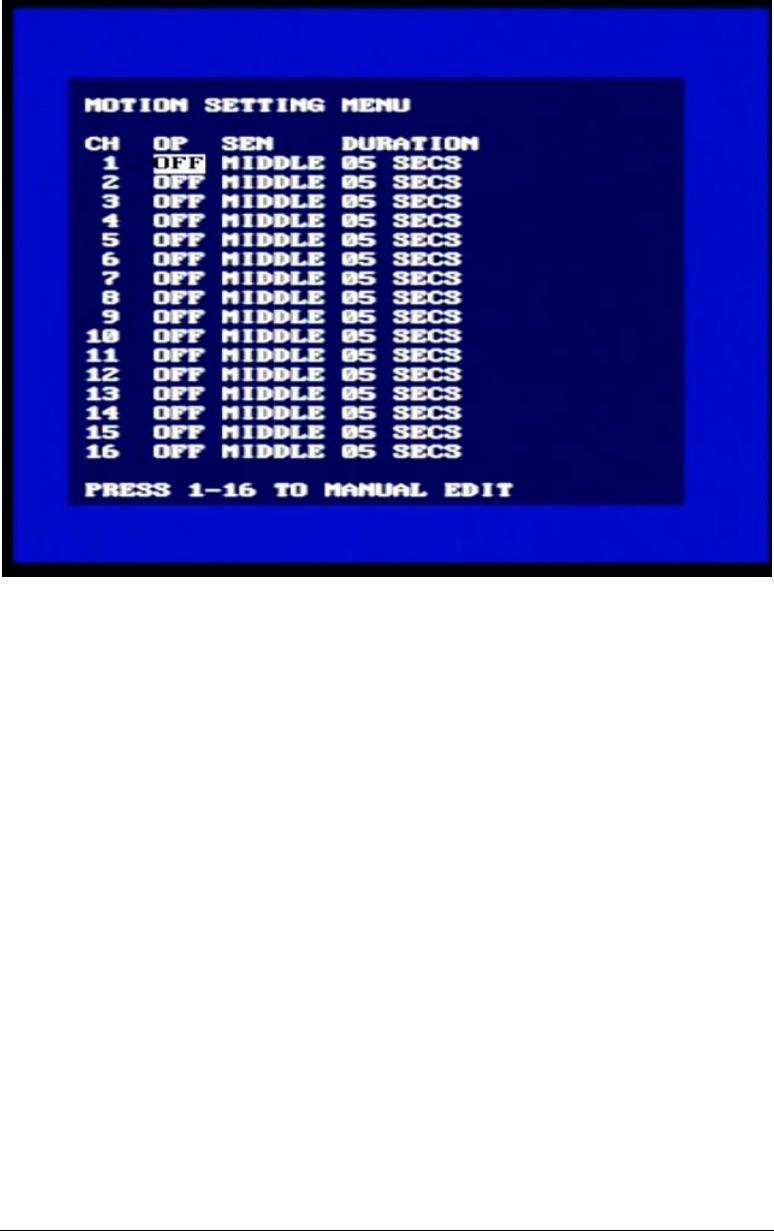
EVERFOCUS ELECTRONICS CORPORATION
Motion Setting Menu
Diagram 10
Diagram ten is a screen shot of the Motion Setting Menu. This menu is for setting up
the digital recorder for motion recording. In the Motion Setting Menu the following
fields are defined as follows:
¾ CH: This field represents the camera channels.
¾ OP: This field is to set the option of turning motion on or off. If OP is
turned on the DVR will respond by recording when motion occurs. If OP
is turned off the DVR will not record when motion occurs. To change this,
simply use the Jog Dial on the DVR. Press the Enter key to make your
selection.
¾ SEN: This entry signifies the sensitivity to pick up motion for each camera.
There are four different sensitivity levels that can be used, High, Standard,
Basic, Low. The default setting is standard. To change this, simply use the
Jog Dial on the DVR. Press the Enter key to make your selection.
¾ Duration: When any sensor alarm connected to the device is activated, the
device will immediately react with an alarm and display the warning
22


















