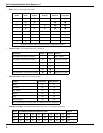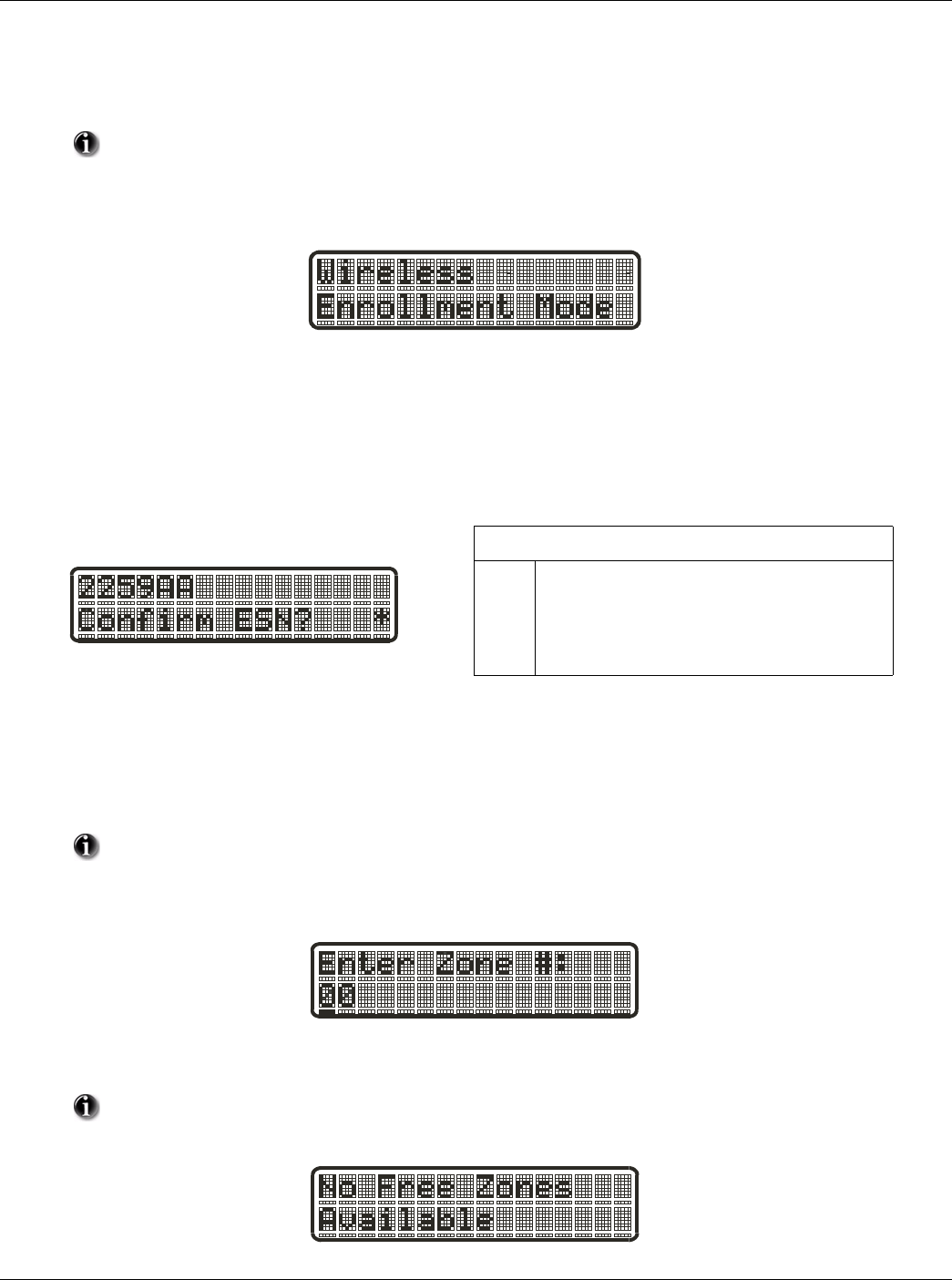
Section 2: Wireless Device Enrollment
5
Section 2: Wireless Device Enrollment
Before a wireless device can be recognized by the security system, it must be enrolled.
Devices that are not enrolled will be ignored by the system. See “Section [904]: Wireless Module Placement Test” on page 44.
1. Enter Wireless Enrollment Mode
Enter [][8] [Installer Code] [898] on the system keypad.
2. Activate Wireless Device
- For FOBs & Panic Pendants - Press any button
- For PIRs, Smoke and Glass Break Detectors - Activate Tamper
- For Contact Switches - Close Contacts
3. Verify Device Electronic Serial Number (ESN)
When a device is activated the Alarm system will display the corresponding 6-digit ESN on the keypad.
Verify that the ESN displayed corresponds to the ESN on the device.
4. Press [*] to confirm correct ESN, or press [#] to delete device if incorrect.
If the ESN displayed on keypad does NOT correspond to the ESN on the device being enrolled.
- Deactivate the wireless device
- Press the # key to repeat the enrollment process.
- Perform these steps until the correct ESN is displayed
5. Enter Zone Number
After confirming that the device ESN is correct, the installer will be prompted to enter a zone number.
Device Enrollment must be performed close to the alarm system.
Maximum signal strength is required to ensure that the correct device is being enrolled.
Note: The first digit of the ESN indicates the following:
2
3
4
5
6&9
denotes contact
denotes PIR/Glass Break Detector
denotes Smoke Detector
denotes Pendant
denotes FOB
If the device fails to enroll (i.e., incorrect ESN) attempt manual programming and testing of the device
before determining that the device is faulty. Maximum signal strength is required to ensure that the correct
device is being enrolled.
If the installer selects a zone that is currently in use, the installer will be prompted to overwrite the current
zone or select a new zone. If all zones are in use the installer will be prompted to overwrite the selected zone.
WWW.DIYALARMFORUM.COM