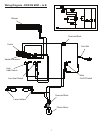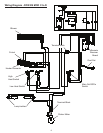18
rear of the light assembly (Figure 19).
14. Remove light sockets by placing a hand inside light
assembly, grasping light socket and pulling light socket
until it snaps out of place.
15. Feed wires of replacement light sockets through holes in
sheet metal, properly orientate and push light sockets in
until they snap into place.
11. Use the supplied wire connectors to connect light socket
wires (blue to blue) (white to white) in between the two
(2) light sockets as shown in Figure 20. Cut and cap the
outer wires (1 white, 1 blue) with a wire connector
(Figure 20).
Figure 20
12. Finally, use wire connectors to connect the light harness
wires (blue to blue) (white to white) in between the
Terminal Block cover and the right light socket.
13. Follow steps 1 through 9 in reverse order to reassemble
the rebox.
Replacement Procedure for:
DFI2309 & DFI2310 MODs D
1. Disconnect power and remove rebox from mantel or
existing replace.
2. Remove the four (4) Phillips screws on the log grate at
the front of the rebox as shown in Figure 13 and remove
log grate.
3. Carefully remove the Log Set from the rebox.
4. Disconnect LED harness to Log Set (DFI2310 only). Set
Log Set aside (Figure 12).
5. Pull Flicker Rod to the far right, towards the Flicker Motor,
carefully bend the Flicker Rod enough to release the
opposite end from the mounting bracket (Figure 12).
6. Pull Flicker Rod off of the shaft of the Flicker Motor and
set aside.
7. Turn rebox onto its back and remove the four (4) Phillips
screws as shown in Figure 15.
8. Turn rebox upright and gently pull the ame and light
assembly out of the rebox gently without causing
damage to the wiring at back.
Terminal Block cover
Wire connectors (6)
9. Remove both light bulbs by turning counter-clockwise.
10. Using side cutters, cut the two (2) light harness wires
(blue, white) in between the Terminal Block cover and
the right light socket (Figure 19). Leave as much slack as
possible.
11. Strip ½ inch (1.3 cm) off the ends of the two (2) light
harness wires on the ame motor cover side.
12. Cut the two (2) light harness wires (blue, white) in
between the left and right light sockets.
13. Remove the two (2) Phillips light socket screws from the
rear of the light assembly (Figure 19).
14. Remove light sockets by placing a hand inside light
assembly, grasping light socket and pulling light socket
until it snaps out of place.
15. Feed wires of replacement light sockets through holes in
sheet metal, properly orientate and push light sockets in
until they snap into place.
11. Use the supplied wire connectors to connect light socket
wires (blue to blue) (white to white) in between the two
(2) light sockets as shown in Figure 20. Cut and cap the
outer wires (1 white, 1 blue) with a wire connector
(Figure 20).
12. Finally, use wire connectors to connect the light harness
wires (blue to blue) (white to white) in between the
Terminal Block cover and the right light socket.
13. Follow steps 1 through 9 in reverse order to reassemble
the rebox.
Log Driver Board Replacement
DFI2310 only - all MODs
If the replace was operating prior to servicing allow at least
ve (5) minutes for light bulbs and heating element to cool off
to avoid accidental burning of skin.
Disconnect power before attempting any maintenance or
cleaning to reduce the risk of electric shock or damage to
persons.
Replacement Procedure:
1. Disconnect power and remove rebox from mantel or
existing replace.
2. Remove four (4) Phillips screws from the top and rear,
upper edge of the rebox as shown in Figure 4-A. This
will release the top cover from the rebox.
3. Tilt the top cover of the rebox up and either prop the
cover against a stationary object or situate it in such
a way that there is access to the upper section of the
rebox.
6. The Log Driver Board is located inside the rebox, on the
back panel and just under the terminal block (Figure 21).