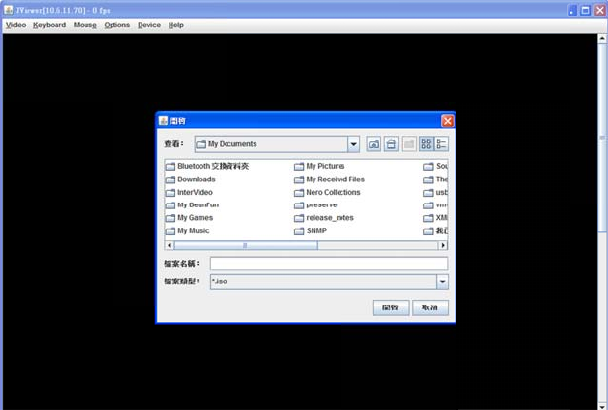
V
T
w
t
c
i
M
Y
c
r
Using the WEB UI
V
irtualizing
D
T
he
Device
cl
i
w
indow. To v
i
t
he table. The
d
c
heckbox. An
d
i
mage is adde
d
M
apping a V
i
Y
ou can selec
t
c
heck box for
a
r
ead only whi
c
| 26
D
evices
i
ent displays t
h
i
rtualize a devi
c
d
evice maps t
o
d
then select th
d
to the list of
a
i
rtual Media
D
t
a drive to bec
o
a
particular dri
c
h cannot be c
h
h
e list of devic
e
c
e, select the c
h
o
the server at t
e image file w
i
a
vailable devic
e
D
rive
o
me a virtual
m
ve. CD/DVD
D
h
anged.
e
s available fo
r
h
eckbox in th
e
h
is point. To
u
i
th the dialog t
h
e
s.
m
edia drive by
D
rives and IS
O
r
mapping in t
h
e
Mapped
col
u
u
nmap, deselec
t
h
at is displaye
d
selecting the
M
O
images are al
w
h
e main
u
mn of
t
the
d
. The
M
apped
w
ays


















