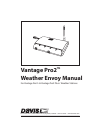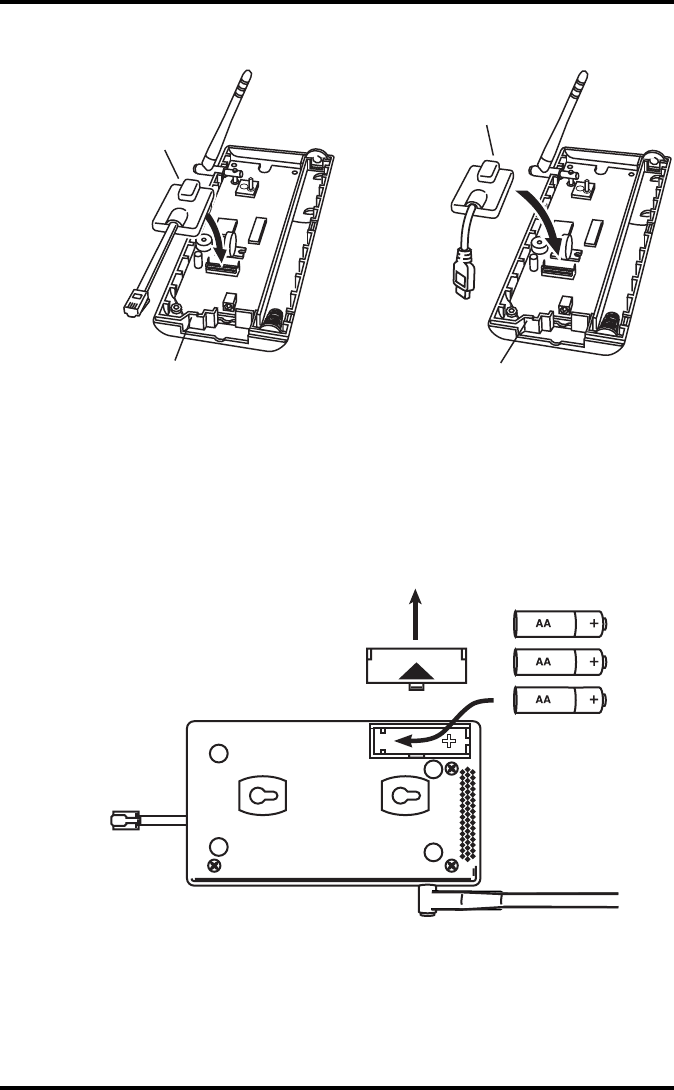
Install the Batteries
4
3. Carefully insert the data logger (Serial or USB) into the connector slot,
making sure to push data logger firmly in place.
4. Rejoin the case halves, making sure the data logger cable passes through the
cable channel.
5. Fasten using the three screws you previously removed.
Install the Batteries
1. Find the battery cover on the back side of the Envoy case.
2. Remove the battery cover by pressing on the arrow embossed on the cover
and sliding the cover away from the case.
3. Insert the three AA-cell batteries, negative terminal (flat side) first. The
Envoy emits two beeps if the start up test is successful.
4. Replace the battery cover on the case.
Data Logger Cable Channel
USB Data Logger
Data Logger Cable Channel
Serial Data Logger