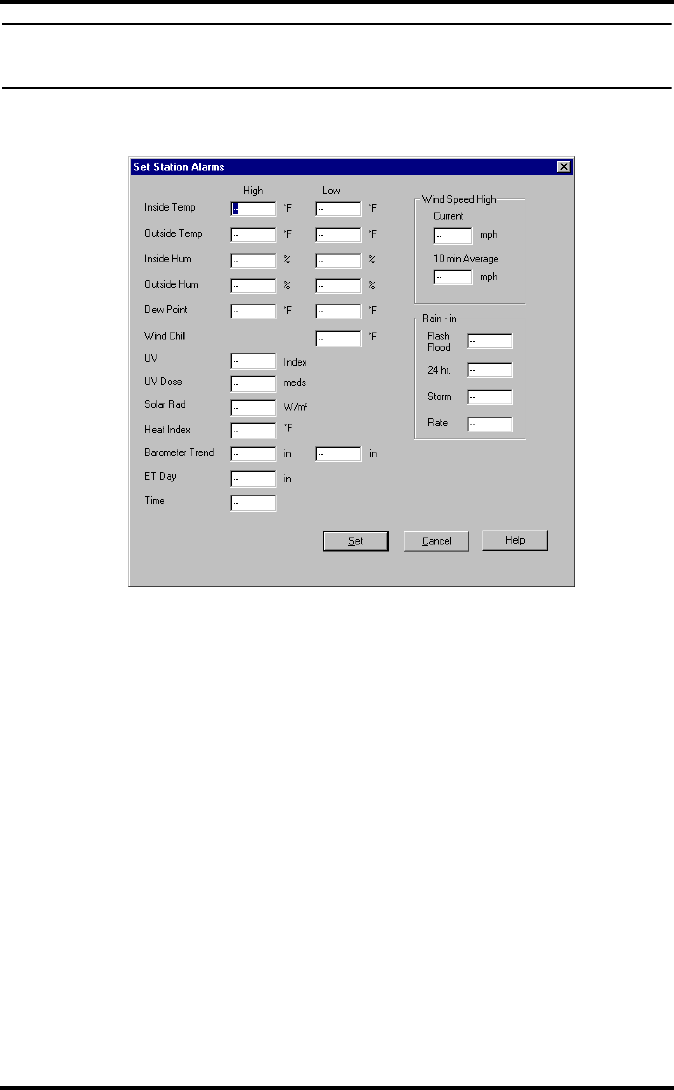
Running the Software
14
Note: The only way to clear an alarm in the Weather Envoy is to modify the threshold in the
Alarm Setup screen to a value that would not cause an alarm, or to delete the value
altogether.
1. Select Set Alarms from the Setup menu or press Ctrl-A.
The Set Station Alarms dialog box displays.
Enter the following information:
• High/Low Alarm - For all standard high/low alarms, enter the desired alarm
threshold into the text box. To clear an alarm, clear the contents of the text box
or enter two (2) dashes: "--".
• Barometer - Enter the 3-hour low (fall) and /or high (rise) pressure trend thresh-
olds. To clear an alarm, clear the contents of the text box or enter two (2) dashes:
"--" (two dashes).
• Time - Enter the time for the alarm in the text box. To clear the alarm, clear the
contents of the text box or enter two (2) dashes: "--".
2. When finished entering alarm information, choose Set.
The software sets the alarms on the station Envoy to match the settings in
this dialog box.
Alarms
The Weather Envoy features more than 30 alarms that can be programmed to
sound whenever a reading exceeds a set value. With the exception of baromet-
ric pressure and time, all alarms sound when a reading reaches the alarm
threshold. For example, if the high outside temperature alarm threshold is set
at 65 ºF, the alarm will sound when the temperature rises to 65.0 ºF.


















