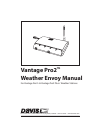Hardware Installation
2
• Standard 4-Conductor 40' Extension Cable (#7876-040) (For Serial
connections only) - For more flexibility in the placement of your Weather
Envoy, add one 40
' (12 m) extension cable to extend the distance between
your station and the computer. (48
' (14.4 m) maximum)
Hardware Installation
The Weather Envoy can be installed and connected to a computer two different
ways: via a local connection to a computer (using either the USB or serial
connection type) and remote connection to a computer via a modem.
Requirements and installation for each type of connection differ, and are
explained separately below.
Local Connection Windows Computer Requirements
WeatherLink is compatible with computers using a USB port connection
running the following platforms: 98 SE, ME, 2000 or XP.
WeatherLink is compatible with computers using a serial port connection
running the following platforms: 95 (with Internet Explorer 4.0 or higher), 98,
98 SE, ME, NT 4.0, 2000 or XP.
Your Weather Envoy and WeatherLink also require the following for a local
Windows computer connection.
• Windows-compatible display.
• VGA minimum. SVGA or High (16-bit) Color or better recommended.
• One free serial port or USB Port.
Local Connection Macintosh Computer Requirements
Your Weather Envoy requires the following for a local Macintosh computer
connection:
• Macintosh computer running Mac OS X v10.01 or newer with at least 5
MB of free disk space.
• One free USB Port.
Preparing the Envoy
Perform the following procedures to prepare your Envoy for operation.
• Install the Data Logger
• Install the Batteries and Optional AC power source
• Mount your Envoy
• Connect Envoy to WeatherLink software
• Test using WeatherLink software
• Setup the Envoy using WeatherLink software
Install the Data Logger
Installing the data logger that is supplied with the WeatherLink package is the
first step in preparing the Weather Envoy to transmit data to the WeatherLink
software.