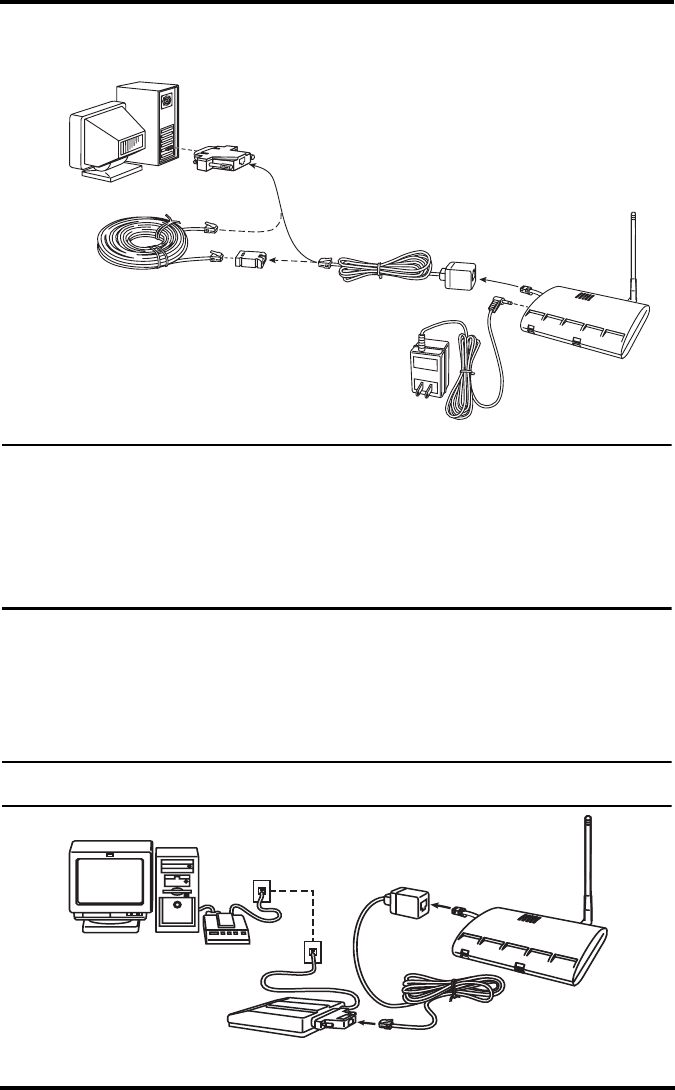
Remote Computer Installation
9
attempt to use more than 40' of extension cable, or the data logger may have
difficulty communicating with the computer.
Note: The data logger does not require a constant connection with a computer to continue
logging and storing data. Although the data logger should remain connected to the
Envoy at all times, the data logger only needs to be connected to the computer when
data is being downloaded or when the computer is actively using data from the data
logger. The data logger and Envoy can be disconnected from the computer if the
Envoy is placed in a location where the data logger cable cannot reach. However,
WeatherLink’s bulletin, summary, or other real-time window displays are only acces-
sible if the Envoy is attached to the computer.
Remote Computer Installation
The illustration below shows a typical remote computer installation using a
modem. This involves connecting the data logger to the Weather Envoy and to
a modem at the station Envoy site and connecting your computer’s modem to
a phone line, which will allow you to dial the Weather Envoy.
Note: Mac Users - Refer to your WeatherLink for Mac OS X Getting Started Guide for addi-
tional installation instructions
9-Pin
Connector
(DB-9)
Optional 40' (12 m) 4-Conductor
Extension Cable and Coupler
8' (2.5 m) Cable
AC Power
Adapter
Weather Envoy
Data Logger
Weather Envoy
with Data Logger
External
Modem
25-pin Telephone Modem
Adapter (#6533)
8 feet (2.5 m)
Data Logger Cable
(standard)
Windows Computer
External or
Internal Modem


















