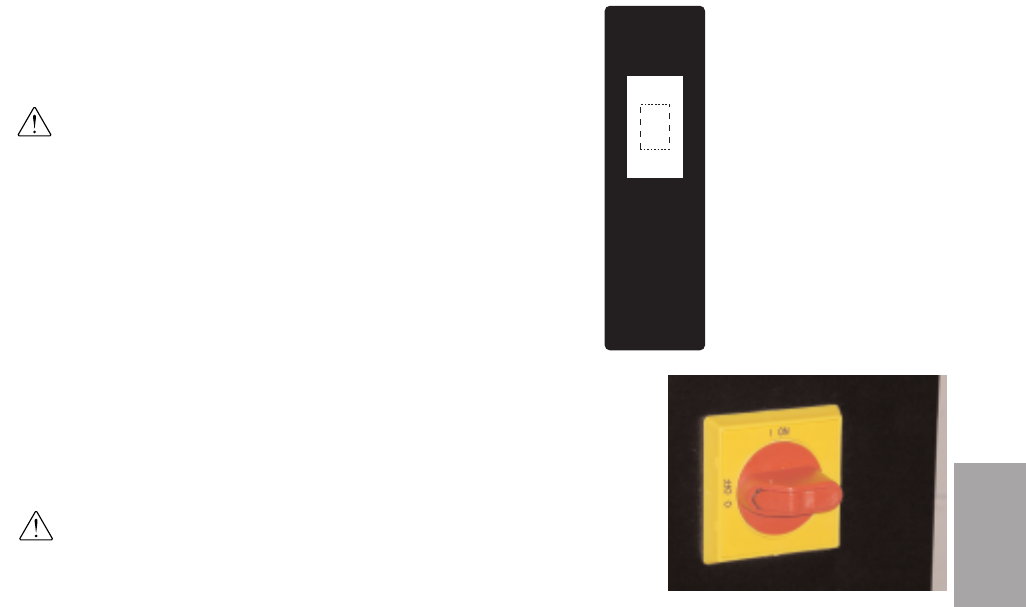
4
Operation
Operation l 4-25
Normal Operation To Stop Heating
1 Turn the heater to “Standby”.
IMPORTANT: Always turn off the HTC BEFORE the dryer or process blower.
2 Allow the HTC to cool to below 100°F (37.8°C).
3 Turn off the blower or dryer.
4 Be sure to disconnect and lockout the main power
if you have stopped the
HTC to perform maintenance or repair.
CAUTION: Improper shut down can cause damage to your heater.
Heaters
S
tartup /
Shutdown
For Startup:
1. With heaters in
Standby, turn on
blower or dryer.
2. Enable heaters.
For Shutdown:
1. Switch heaters to
Standby.
2. Wait 60 seconds
before turning off
blower or dryer.
Enable
Standby


















