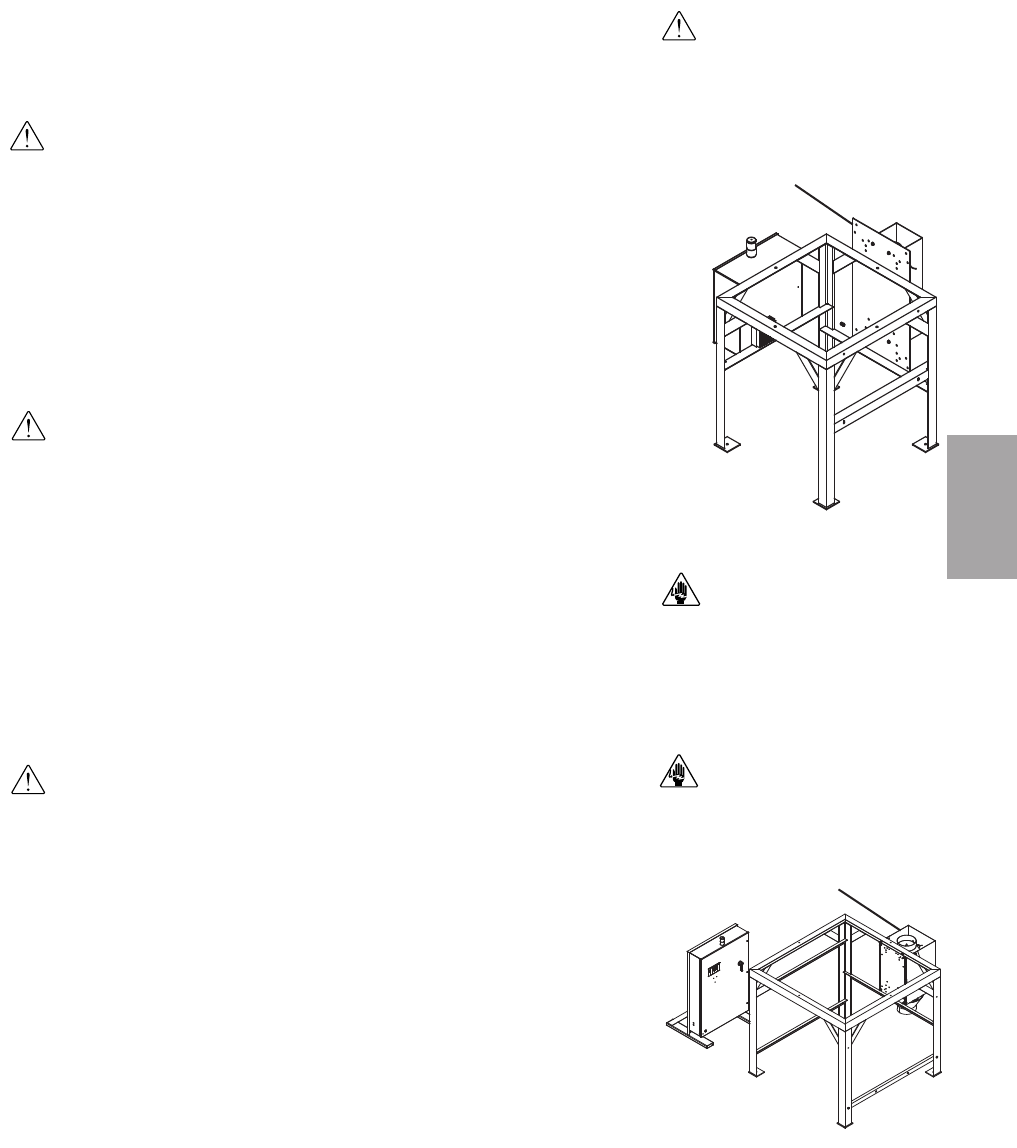
CAUTION: Always disconnect
and lock out the main power
sources before making electrical
connections. Electrical connec-
tions should be made only by
qualified personnel.
CAUTION: Check the discon-
nect with a volt meter to insure
that the power is off.
Installation l 3-5
Location and Mounting of the HTC
Heater Assembly Models HTC 30,
60 and 90
CAUTION: You are responsible for the structural integrity of this installation.
Note: The HTC heater assembly is shipped mounted to the back of the floor stand on
Models 30, 60 and 90 (see Figure to the right).
The heater is prewired to the control box on HTC Models 30, 60, and 90.
Location and Mounting of the HTC
Heater Assembly Model HTC 120
CAUTION: You are responsible for the structural integrity of this installation.
1 Securely bolt the HTC heater assembly to the back of the floor stand (see
figure to the right). Use the locking fasteners provided to securely mount the
heater assembly to the floor stand to prevent vibration induced loosening.
The heater is prewired to the control box
on HTC Model 120.
Location and Mounting of the HTC
Heater Assembly Models HTC 180
and 270
CAUTION: You are responsible for the structural integrity of this installation.
1 Securely bolt the HTC heater assembly to the back of the floor stand (see
figure to the right). Use the locking fasteners provided to securely mount the
heater assembly to the floor stand to prevent vibration induced loosening.
2 Refer to the wiring diagram to make the wiring connections for the heater
and control box. Also, see page 3-8, “Connecting the Power.” Only a quali-
f
ied electrician should make the wiring connections between the control and the
heater. The customer must supply the appropriately sized wire and conduit to
make connections.
✐
HTC Heater
HTC Heater
IMPORTANT: Always refer to
the wiring diagrams that came
with your heater before making
electrical connections.
3
Description


















