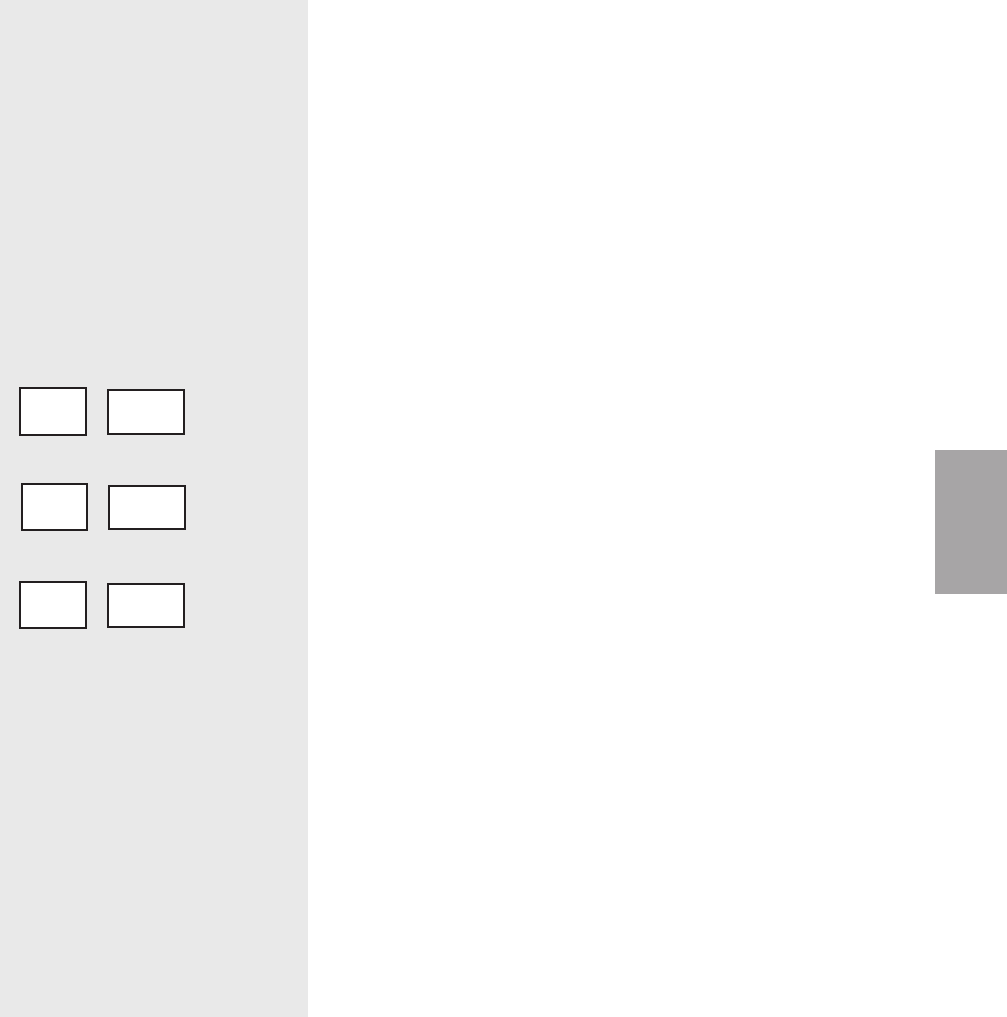
Opera
tion l
4-11
4
Operation
Function
Control Function Descriptions (continued)
Process
Protection
Screens *
SCREEN 16
Protection
SCREEN 17
SCREEN 18
When at screen 6, page 4-8, (or the process
screens), to access the process protection
screens, press the “Scroll” and “+” buttons
at the same time and hold for two seconds
from the Process screens. To get out of the
Process protection screens at any time, press
the “Scroll” and “-“ buttons at the same
time. (Refer to the flow charts on pages 4-4
and 4-5.)
This is the process protection header
screen. It indicates that all items below it
pertain to the process protection actual
temperature and alarms.
This screen shows the actual temperature
measured at the process protection RTD.
This is the process protection high temper-
ature alarm setpoint screen. If the actual
process protection temperature exceeds
this setpoint for the length of the process
protection high alarm delay (screen 19,
page 4-12), the process protection alarm
(A49) will trigger and the heater will shut-
down. For example if the actual process
protection temperature exceeds 625°F
(330°C) for 10 seconds, the heater will
execute a shutdown alarm. The +/- buttons
can be used to change the setpoint.
Pro
tEc
Act
250
625
H.AI
(continued)
* Accessed from the Process
Screens.


















