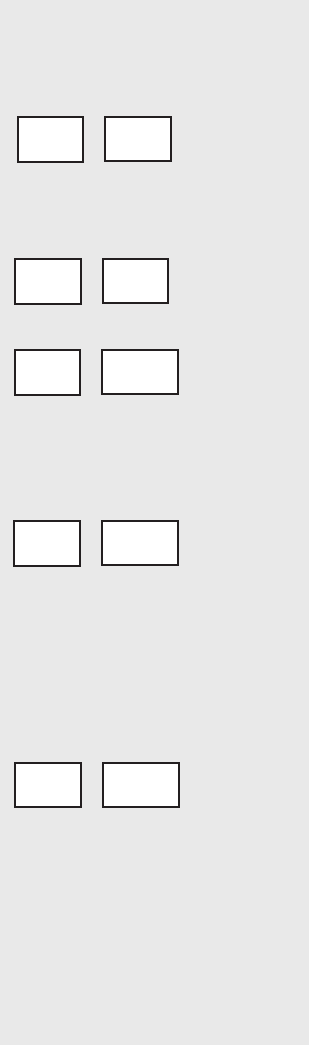
4-6 l Opera
tion
General Screens
SCREEN 1
SCREEN 2
SCREEN 3
SCREEN 4
Setpoint Actual
SCREEN 5
888
Function
Control Function Descriptions
888
dC
004
res
in
250
250
20
dEv
Once the power is turned on, this screen is
displayed for 2 seconds while the control
performs its self-checking process. All
LEDs are illuminated during this 2-second
interval.
After the self-checking process is com-
plete, this screen flashes for 2 seconds and
displays the software version.
After the software version is displayed,
this screen appears for 2 seconds and iden-
tifies that the control is setup for a wheel
dryer (2) or HAD.
This is the default screen. It shows the
process air temperature setpoint and the
actual temperature measured at the inlet to
the drying hopper. The “+/-” buttons can
be used to change the setpoint. Holding the
“+/-” buttons in will cause the number to
ramp up or down faster the longer the but-
ton is held. The display will return to the
default screen from anyplace in the menu
structure if nothing is done for 10 minutes.
This is the process deviation temperature
alarm setpoint screen. It is used to set the
deviation temperature band around the
process temperature setpoint. The range is
5 - 20°F (2.8 - 11.1°C). The “+/-” buttons
can be used to change the setpoint. If the
temperature goes outside the band, the
control will display a passive alarm (P1).


















