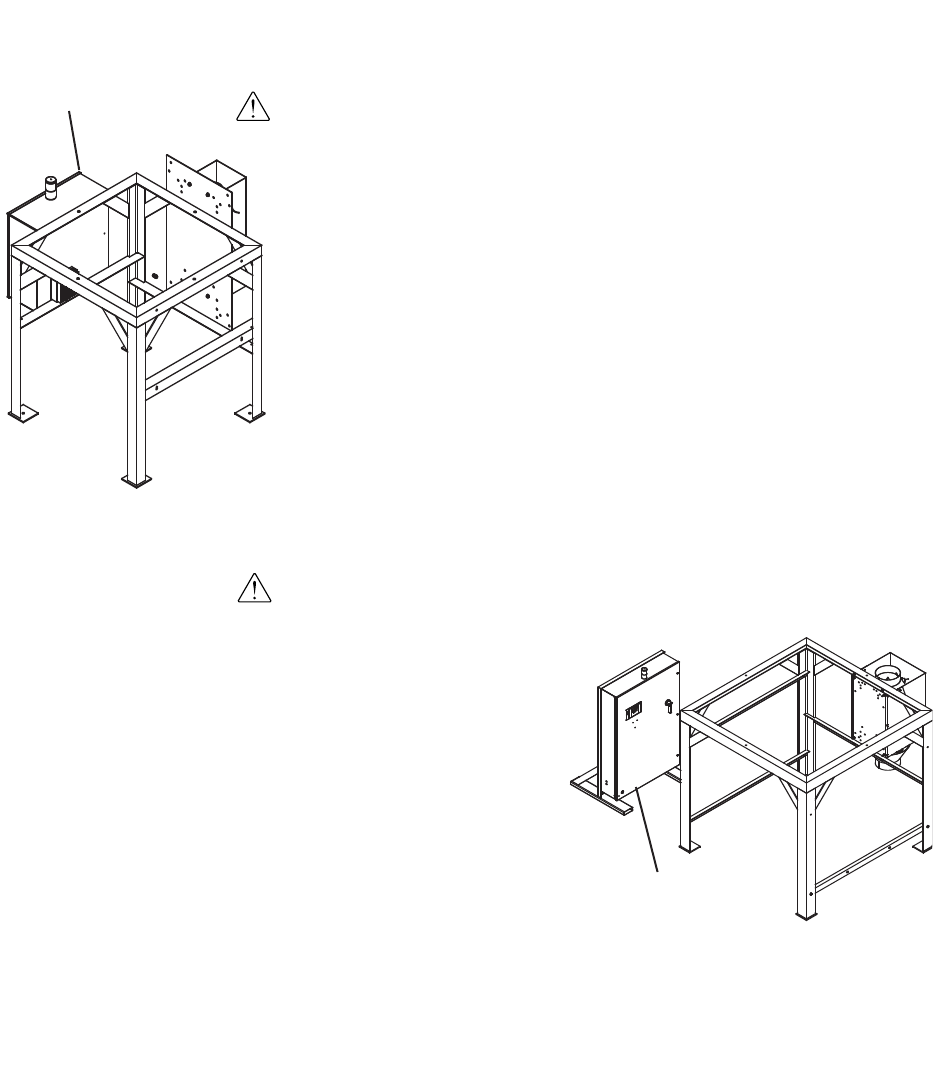
3-4 l Installation
Installation of the HTC Control
Model HTC 120
CAUTION: You are responsible for the structural integrity of this
installation.
1 Securely bolt the HTC control to the left side of the floor stand. Use the
supplied locking fasteners to securely mount the HTC control center to the floor
stand to prevent vibration-induced loosening.
NOTE: If, by using your own provisions, you change the mounting arrangement of the con-
trol center to a wall mount unit, it must be mounted 6 inches off of the wall to provide
clearance for the heat sink.
Installation of the HTC Control
Models HTC 180 and 270
CAUTION: You are responsible for the structural integrity of this installation.
1 Move the control center into
its final location for operation
(see figure to the right). The
control center must be posi-
tioned close enough to the hop-
per to allow connection of the
RTD temperature probe.
The control center can be
mounted to a wall, the hopper
frame, or a floor stand with cus-
tomer provided provisions.
Note: If, by using your own provisions, you change the mounting arrangement of the control
center to a wall mount unit,
it must be mounted 6 inches off of the wall to provide c
lear-
ance for the heat sink.
✐
HTC Control Center
(Free-Standing)
✐
HTC Control
Center
✐
Note: If the length of the
process and process protection
RTD is too short for your instal-
lation, contact Conair Parts
Department (800.458.1960) to
purchase an extension cable.
From outside the United States,
call 814.437.6861.


















