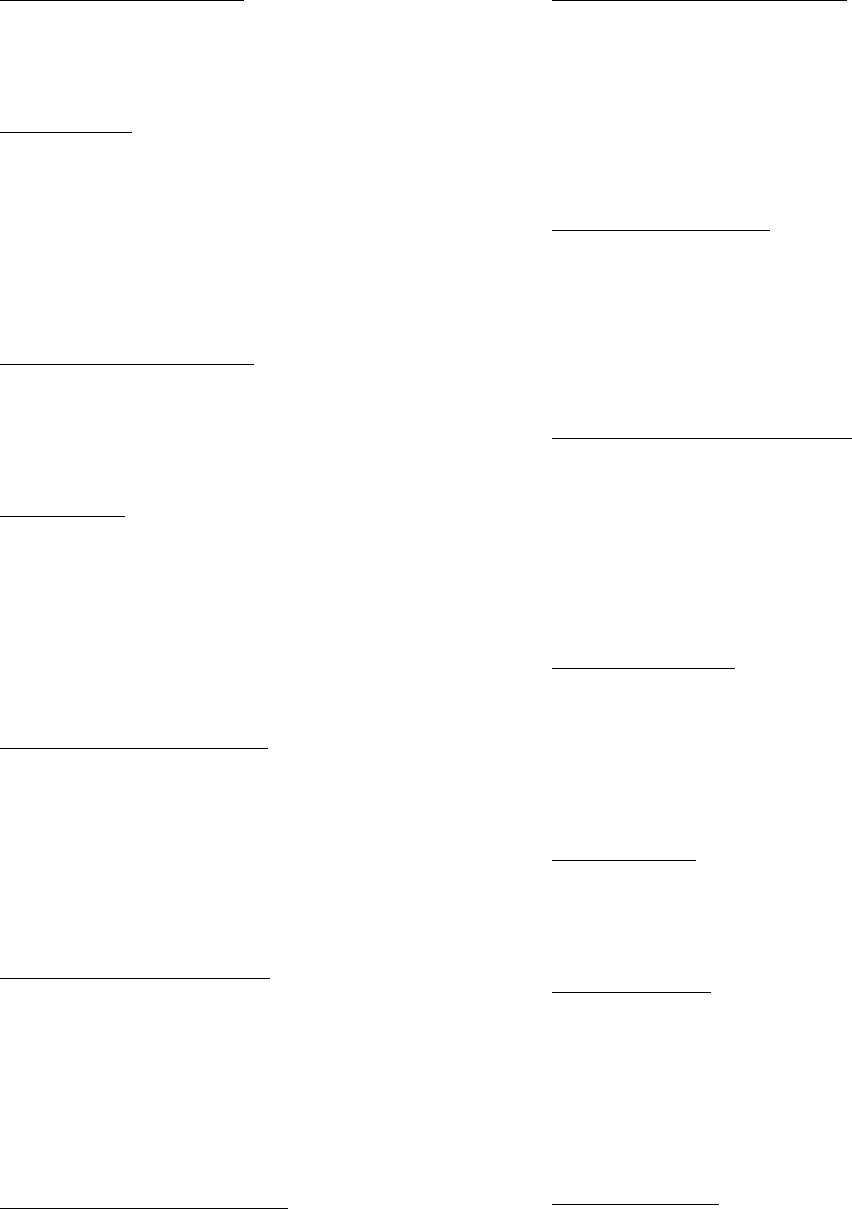
44
Master Zone Element Number
— This variable will display
the element address of the zone which is the Linkage Master.
Master Zone
Element Number: Display Range 1 to 239
Default Value 0
Network Access Read only
Operating Mode
— This variable will display the current op-
erating mode of the air source, if Linkage is available, or the
mode determined by the Linkage Master using the primary air
sensor, if available. If the primary air sensor has failed or was
not installed, the Linkage master will assume the default mode
of cooling.
Operating Mode: Display Range COOLING, HEATING,
WARM-UP, FREECOOL, PRESSURE,
EVAC, OFF
Default Value OFF
Network Access Read only
Air Source Supply Temperature
— This variable displays the
supply temperature reading of the air source.
Air Source Supply
Temperature: Units F (C)
Display Range -40 to 245
Default Value 0
Network Access None
Start Bias Time
— This variable displays the Start Bias Time,
in minutes, calculated by the air source. The Start Bias Time is
calculated to bring the temperature up or down to the set point
under the optimum start routine. This value will be sent to all
associated zones for optimum start of zone controllers. This
function is supported by all Carrier equipment which perform
linkage.
Start Bias Time: Display Units minutes
Display range 0 to 185
Default Value 0
Network Access None
Average Occupied Heat Set Point
— This variable displays
the weighted average of the occupied heat set point, calculated
by the linkage coordinator, from the information received from
polling its associated zones. The set points are weighted by the
maximum airflow capacities of the zone controllers scanned by
the linkage coordinator.
Average Occupied
Heat Set Point: Display Units F (C)
Display Range 0.0 to 99.9
Default Value 0.0
Network Access None
Average Occupied Cool Set Point
— This variable displays
the weighted average of the occupied cool set point, calculated
by the linkage coordinator, from the information received from
polling its associated zones. The set points are weighted by the
maximum airflow capacities of the zone controllers scanned by
the linkage coordinator.
Average Occupied
Cool Set Point: Display Units F (C)
Display Range 0.0 to 99.9
Default Value 0.0
Network Access None
Average Unoccupied Heat Set Point
—This variable displays
the weighted average of the unoccupied heat set point, calculat-
ed by the linkage coordinator, from the information received
from polling its associated zones. The set points are weighted
by the maximum airflow capacities of the zone controllers
scanned by the linkage coordinator.
Average Unoccupied
Heat Set Point: Display Units F (C)
Display Range 0.0 to 99.9
Default Value 0.0
Network Access None
Average Unoccupied Cool Set Point
— This variable dis-
plays the weighted average of the unoccupied cool set point,
calculated by the linkage coordinator, from the information re-
ceived from polling its associated zones. The set points are
weighted by the maximum airflow capacities of the zone con-
trollers scanned by the linkage coordinator.
Average Occupied
Cool Set Point: Display Units F (C)
Display Range 0.0 to 99.9
Default Value 0.0
Network Access None
Average Zone Temperature
— This variable displays the
weighted average of the space temperatures, collected by the
linkage coordinator, from polling its associated zones. The
temperatures are weighted by the maximum airflow capacities
of the zone controllers scanned by the linkage coordinator.
Average Zone
Temperature: Display Units F (C)
Display Range 0.0 to 99.9
Default Value 0.0
Network Access Read Only
Average Occupied Zone Temperature
— This variable dis-
plays the weighted average of the space temperatures of occu-
pied zones, collected by the linkage coordinator, from polling
its associated zones. The temperatures are weighted by the
maximum airflow capacities of the zone controllers scanned by
the linkage coordinator.
Average Occupied
Zone Temperature:Display Units F (C)
Display Range 0.0 to 99.9
Default Value 0.0
Network Access Read Only
Composite CCN Value
— This variable displays the high, low
or average of the CCN variable collected from each zone as
configured in the Linkage Coordinator Configuration Screen.
The value is sent to the CCN address and variable specified
within that configuration table.
Composite
CCN Value: Display Range 0-65535
Default Value 0
Network Access Read Only
Occupancy Status
— This variable displays a “1” when at
least one of the associated zone controllers (that are being
scanned) is in the occupied mode.
Occupancy Status:Display Range 0 or 1 (1 = occupied)
Default Value 0
Network Access Read only
Next Occupied Day
— This variable displays the day when
the next associated zone is scheduled to change from unoccu-
pied to occupied mode. This point is read in conjunction with
the next occupied time to allow the user to know the next time
and day when a zone will become occupied.
Next Occupied
Day: Display Range MON, TUE, WED,
THU, FRI, SAT, SUN
Default Value No display (Blank)
Network Access None
Next Occupied Time
— This variable displays the time of day
when the next associated zone is scheduled to change from un-
occupied to occupied mode. This point is read in conjunction
with the next occupied day to allow the user to know the next
time and day when a zone will become occupied.
Next Occupied
Time: Display Range 00:00 to 24:00
Default Value 0:00
Network Access None
→
801


















